 ctosy
(beta)
ctosy
(beta)
Renter can change his saved snippet or article by clicking on the Edit icon under Actions tab in the snippets/articles lists.
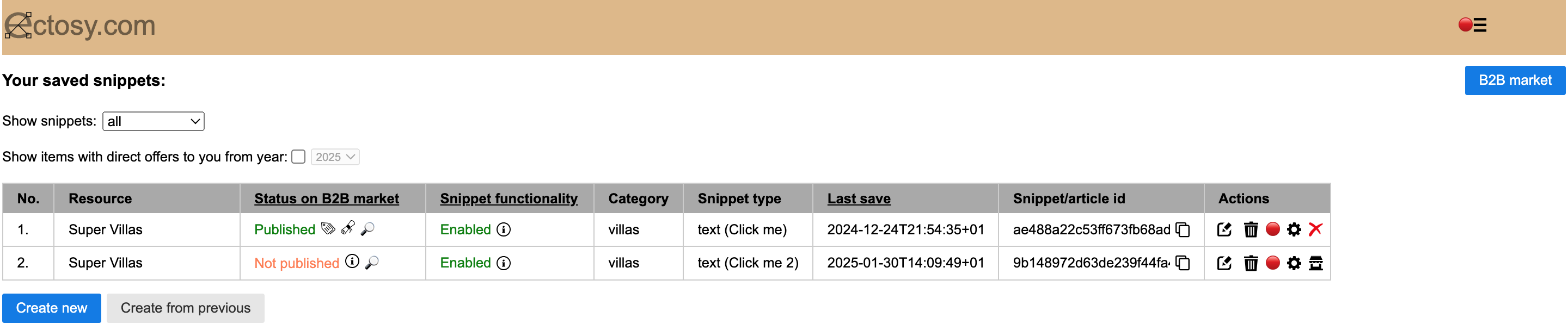
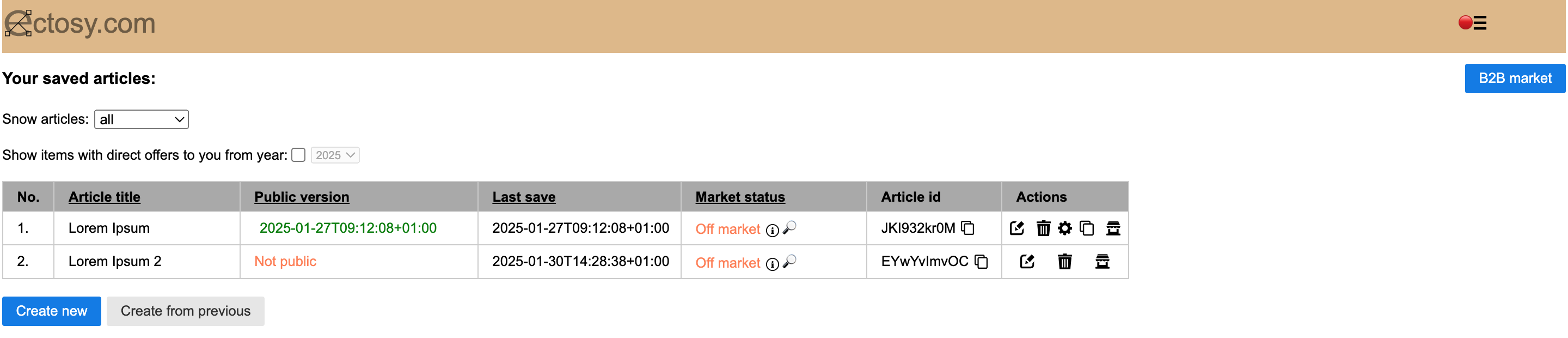
However, there are a few things to consider about changing, depending on the status of the item.
SNIPPETS:
1. Snippet that is published on the Ectosy B2B market cannot be changed. In order to do that the renter has to remove it from the market.
2. Unpublished snippet with non-resolved (nor accepted nor rejected) hosters' offers to renter can be changed. Hosters that made the offers will have the version from the time of the offers.
3. Unpublished snippet that a renter offered to a hoster also can be changed. Hoster will have the version that was offered to him.
4. Unpublished registered snippet (snippet with one or more deals) can be changed. Hosters that have registered it will be notified about that with the alert icon in the Hosting view, but they will not be able to see or update their existing version until the renter publishes the new version on the B2B market. After update the new version will be available for copy (copy icon in the Actions column) in the hosters' Hosting view list.
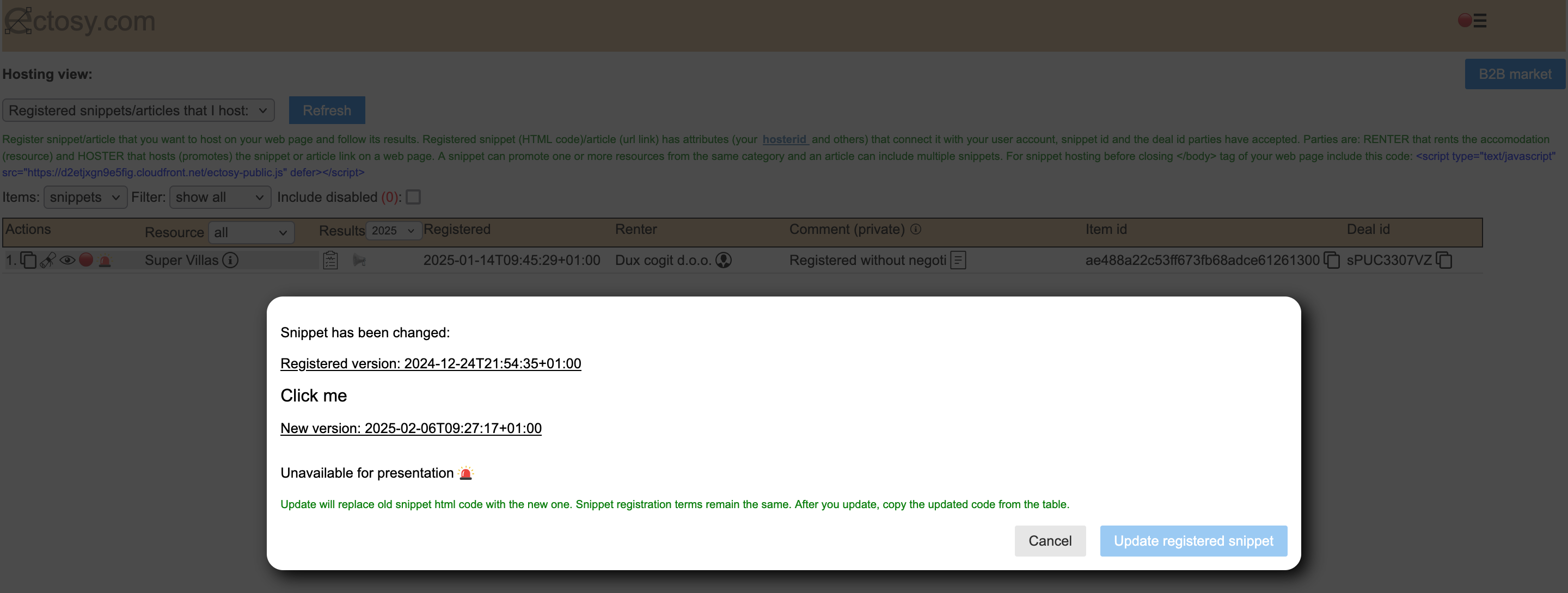
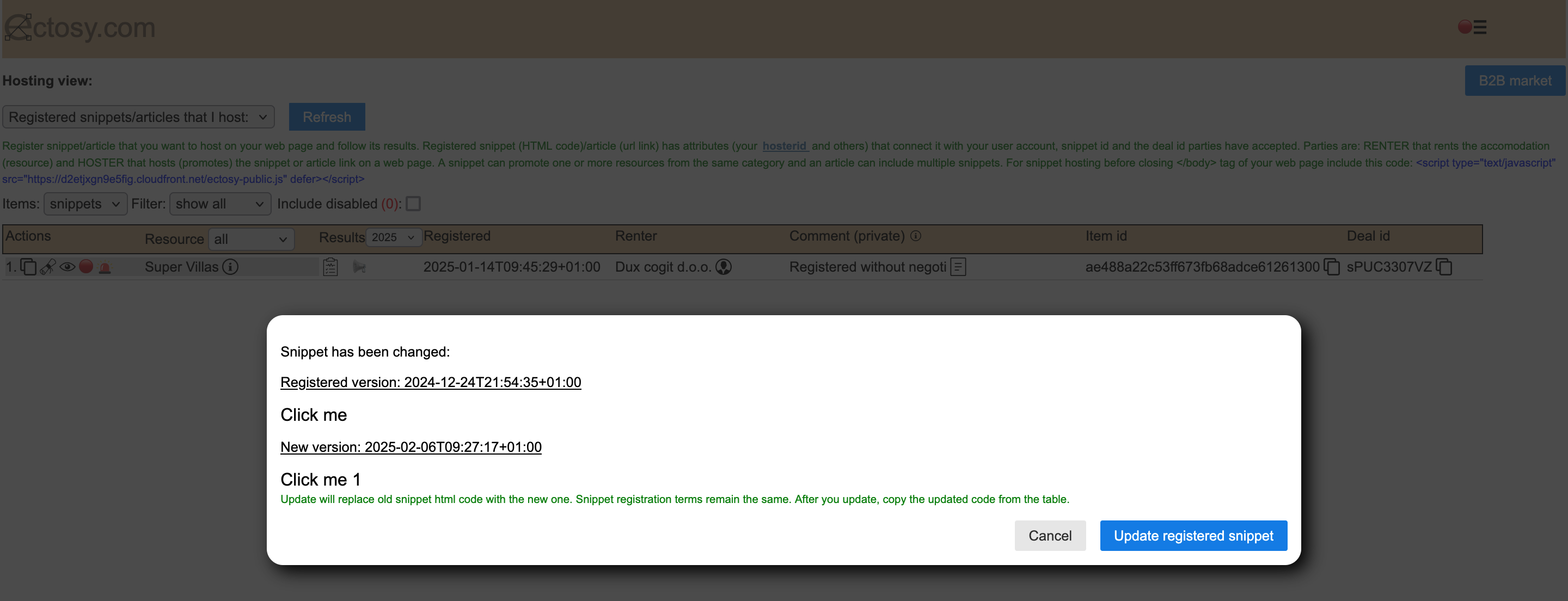
5. New snippet versions are only about their visual presentation. New snippet versions do not change Ectosy functionality of its previous versions or the content of the offer/deal that pertains to it.
6. It is up to users to act professionaly, honestly and according to the deal regarding the item changes. Notifying parties involved about that in advance and coordinating it is usually the right thing to do. All visual changes about snippets can also be performed outside Ectosy app with simple copy-pasting new Html code within existing <ectosy-public> tabs.
ARTICLES:
1. Article that is published on the Ectosy B2B market can be changed and saved. However, in order to make that changes public the renter has to remove it from the market.
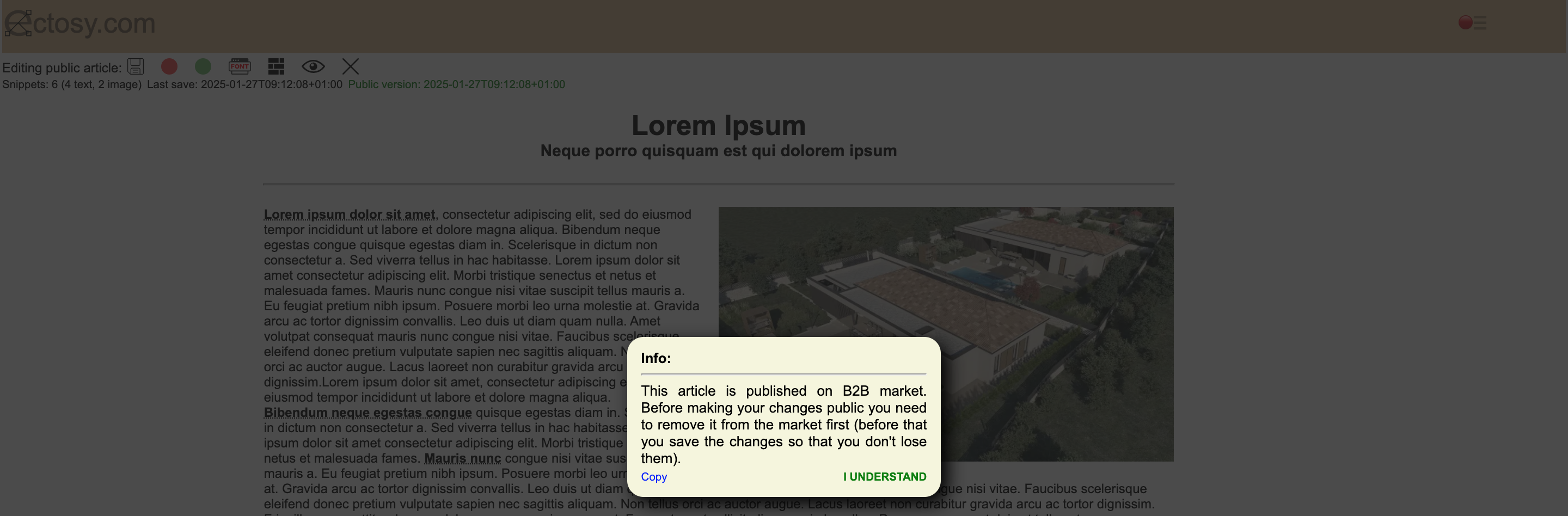
2. Saved non-public new version will have new timestamp in red color, both in the articles list and in the article edit screen.
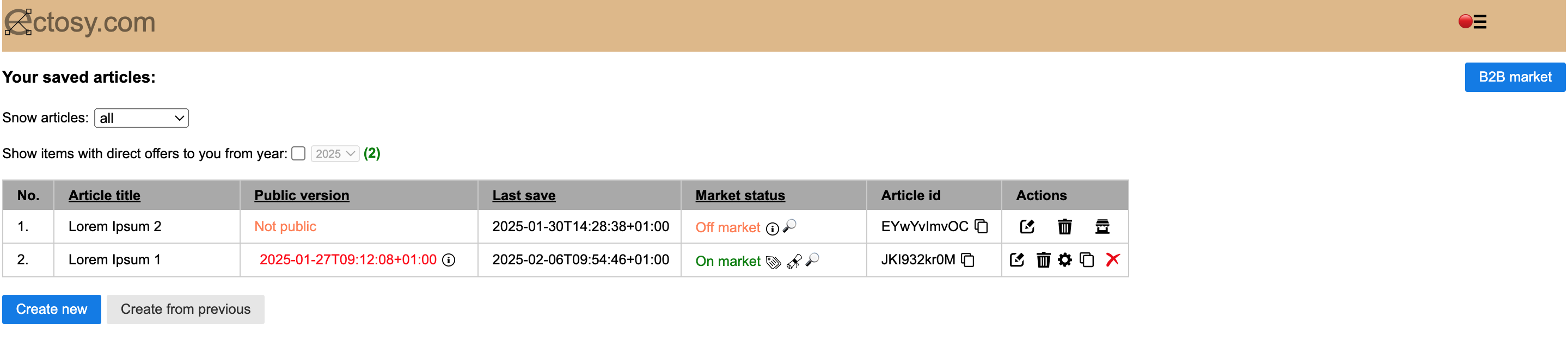
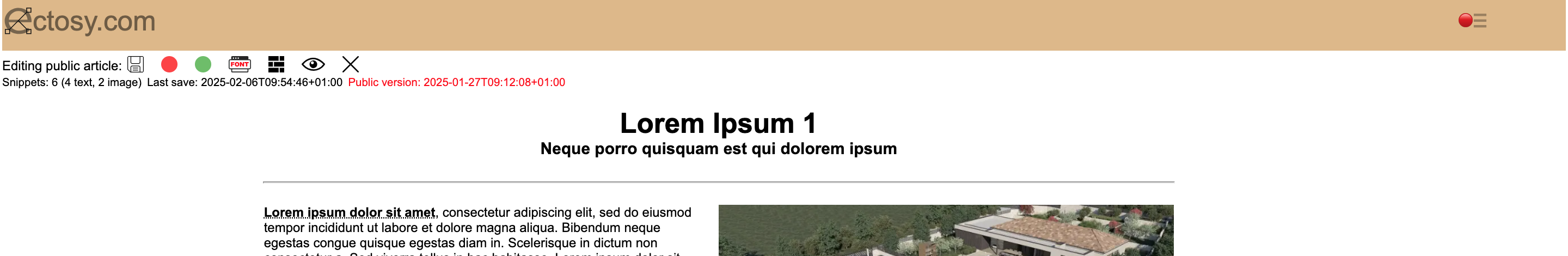
3. Hosters with registered articles will be notified about the public article changes with the alert icon in the Hosting view list. They can click on the eye icon and see the new version.
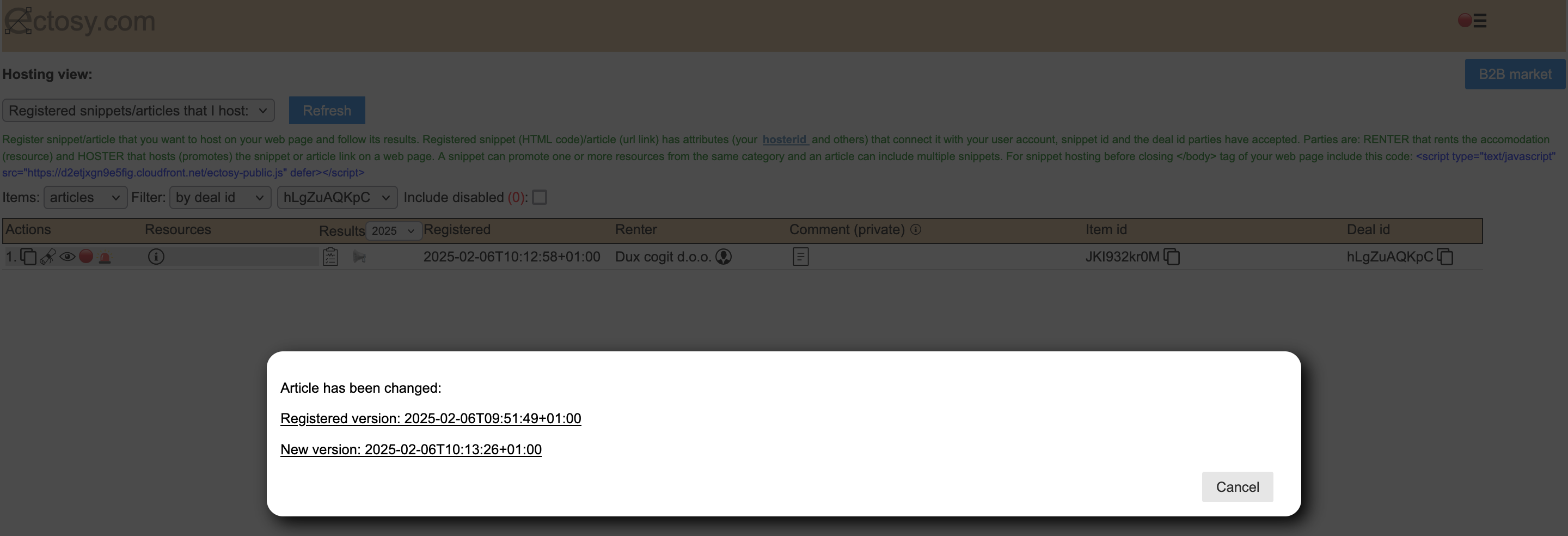
4. As with the snippets, renters should coordinate in advance all article changes with the hosters that have connected deals.
Renter can change his saved snippet or article by clicking on the Edit icon under Actions tab in the snippets/articles lists.
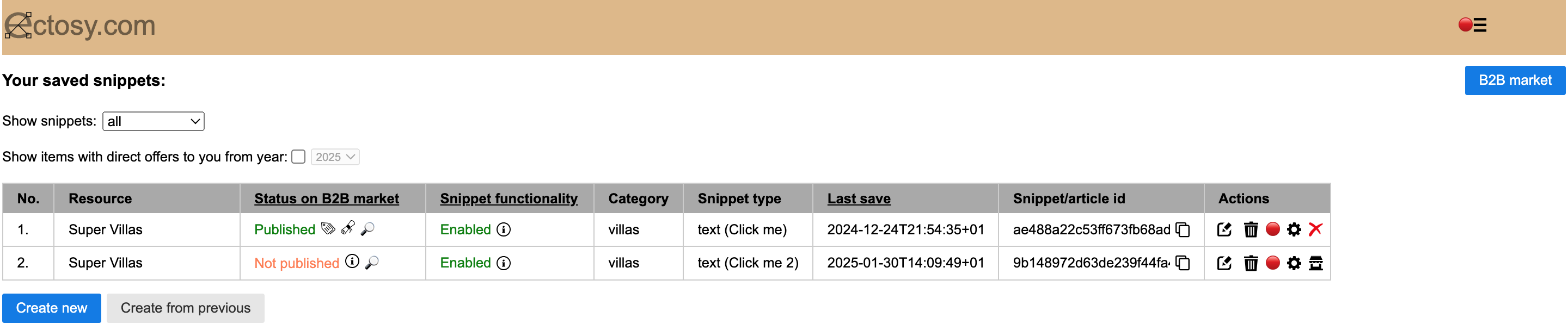
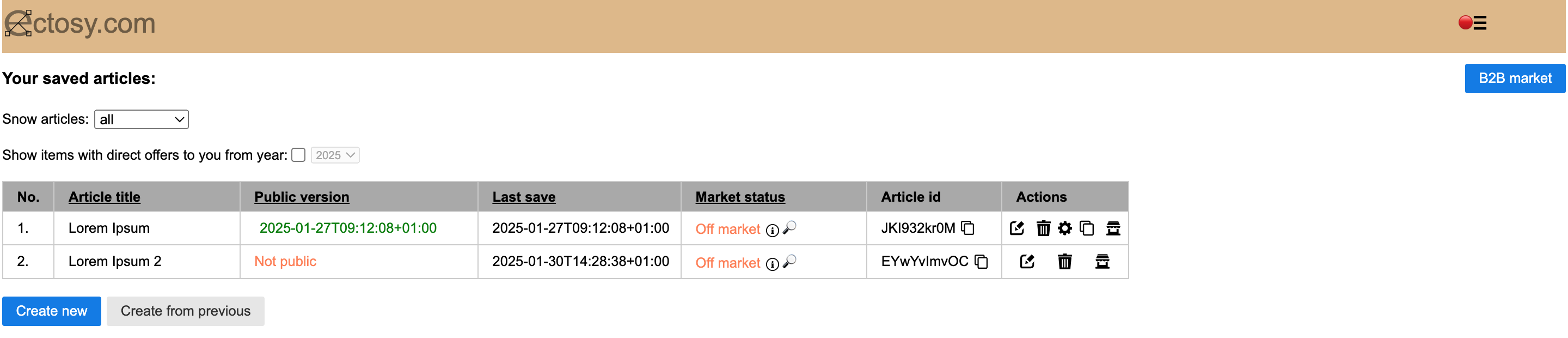
However, there are a few things to consider about changing, depending on the status of the item.
SNIPPETS:
1. Snippet that is published on the Ectosy B2B market cannot be changed. In order to do that the renter has to remove it from the market.
2. Unpublished snippet with non-resolved (nor accepted nor rejected) hosters' offers to renter can be changed. Hosters that made the offers will have the version from the time of the offers.
3. Unpublished snippet that a renter offered to a hoster also can be changed. Hoster will have the version that was offered to him.
4. Unpublished registered snippet (snippet with one or more deals) can be changed. Hosters that have registered it will be notified about that with the alert icon in the Hosting view, but they will not be able to see or update their existing version until the renter publishes the new version on the B2B market. After update the new version will be available for copy (copy icon in the Actions column) in the hosters' Hosting view list.
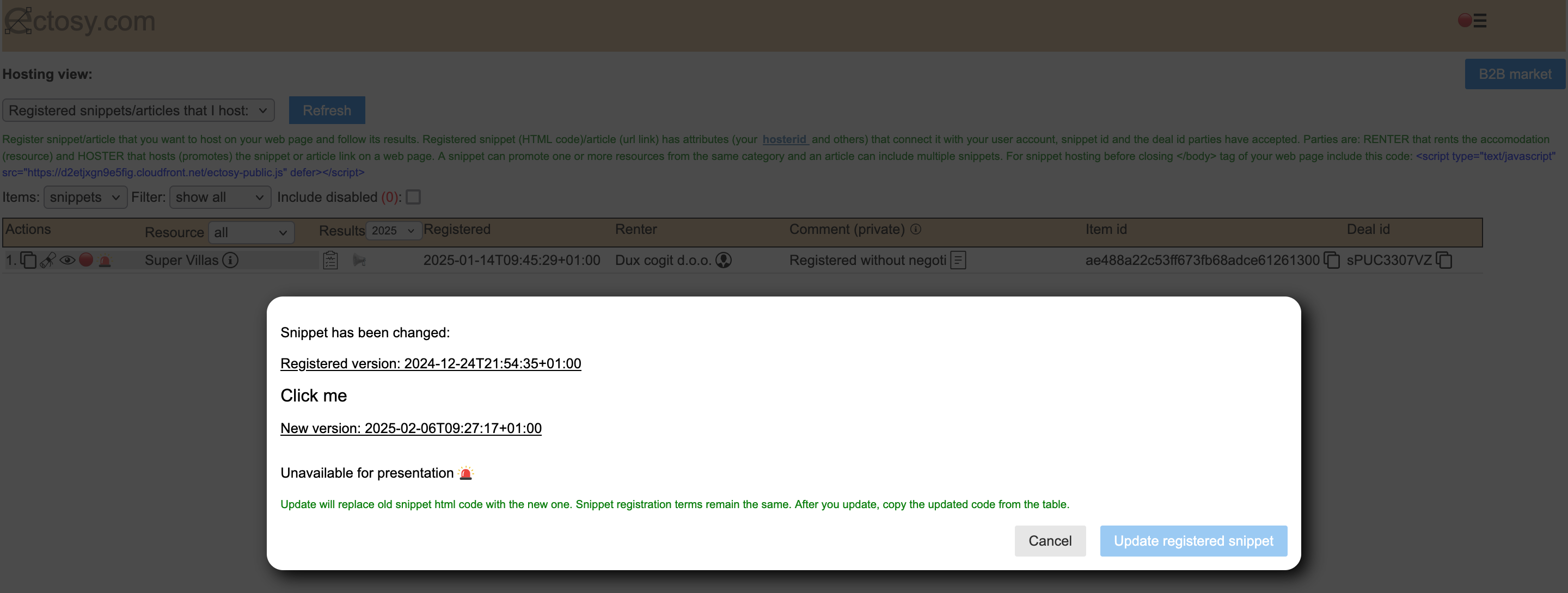
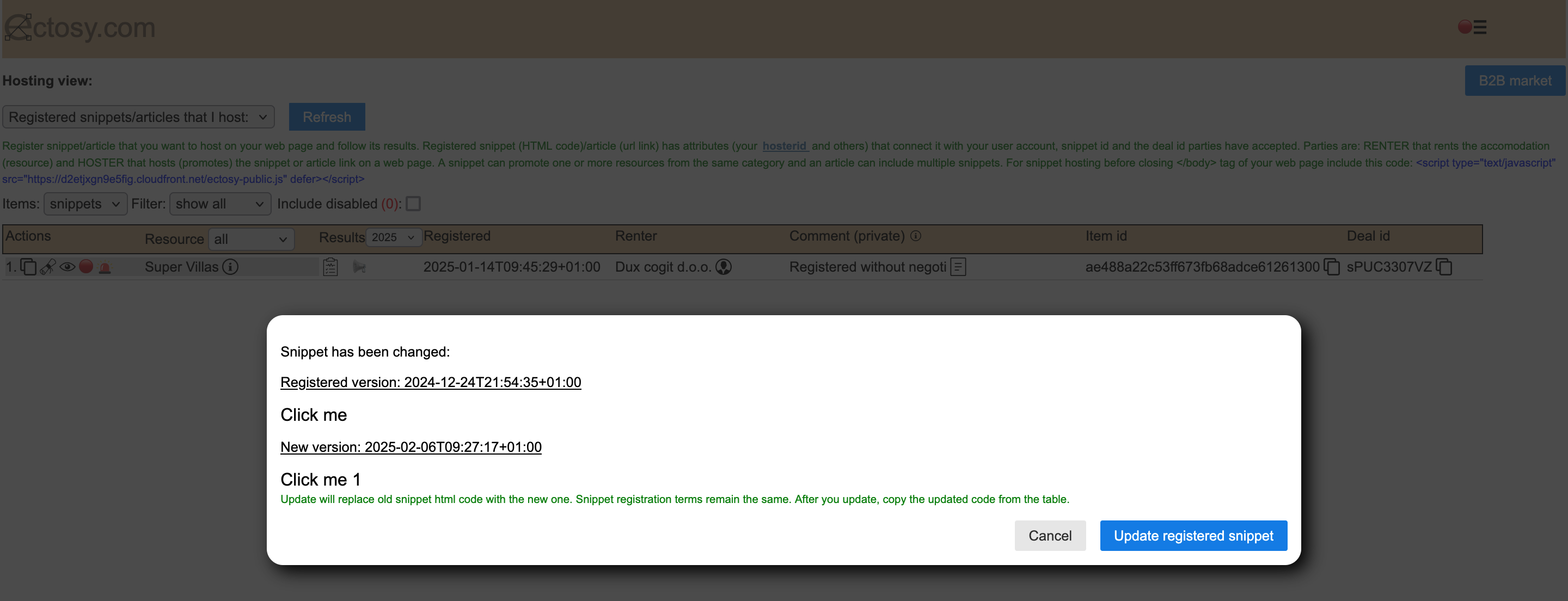
5. New snippet versions are only about their visual presentation. New snippet versions do not change Ectosy functionality of its previous versions or the content of the offer/deal that pertains to it.
6. It is up to users to act professionaly, honestly and according to the deal regarding the item changes. Notifying parties involved about that in advance and coordinating it is usually the right thing to do. All visual changes about snippets can also be performed outside Ectosy app with simple copy-pasting new Html code within existing <ectosy-public> tabs.
ARTICLES:
1. Article that is published on the Ectosy B2B market can be changed and saved. However, in order to make that changes public the renter has to remove it from the market.
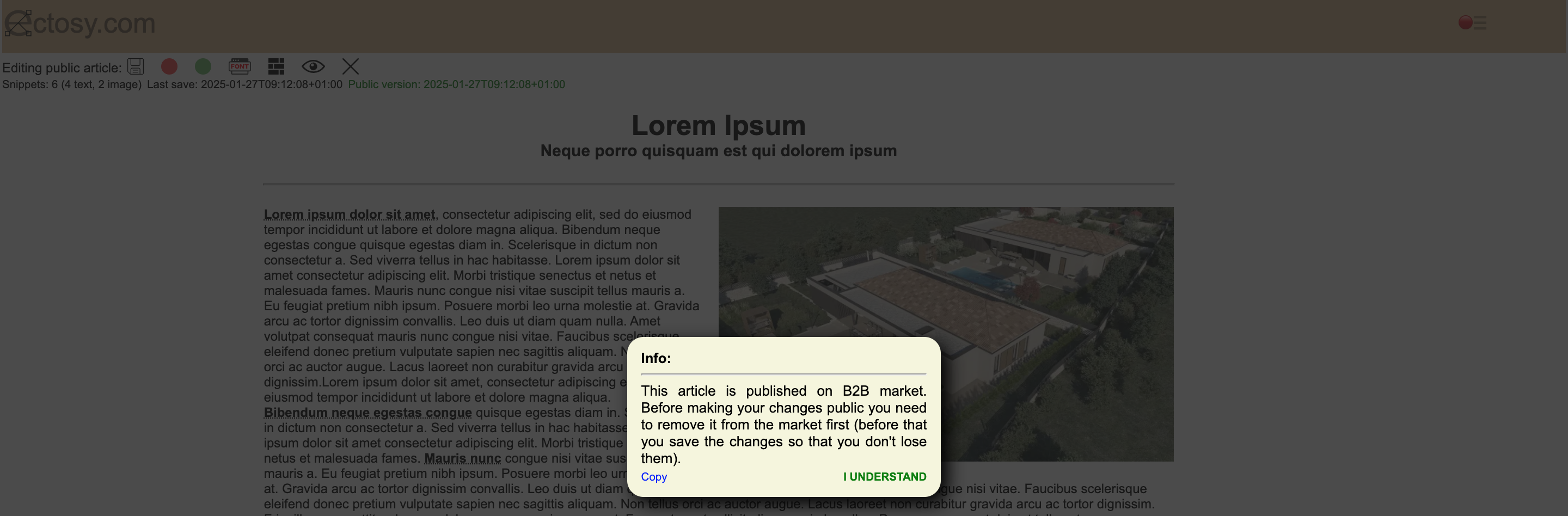
2. Saved non-public new version will have new timestamp in red color, both in the articles list and in the article edit screen.
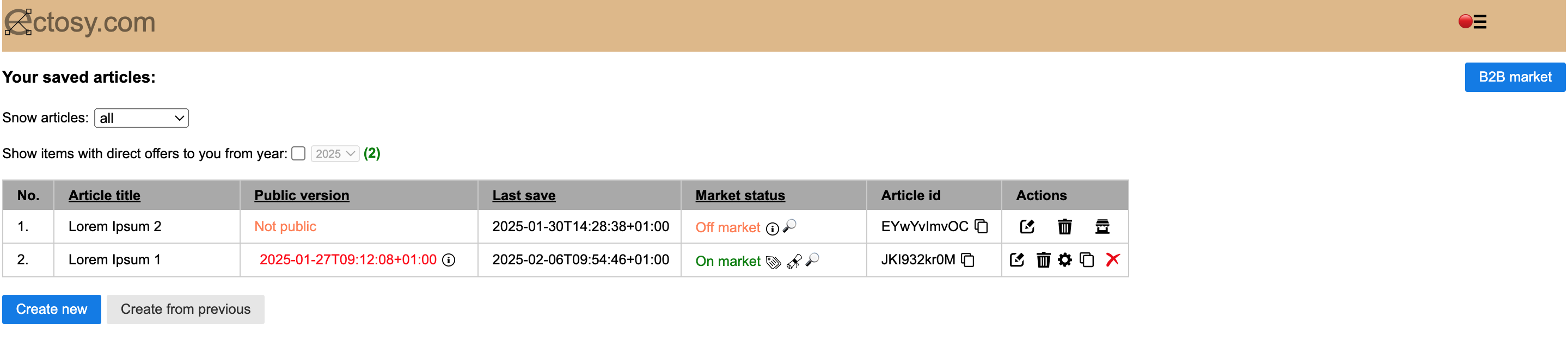
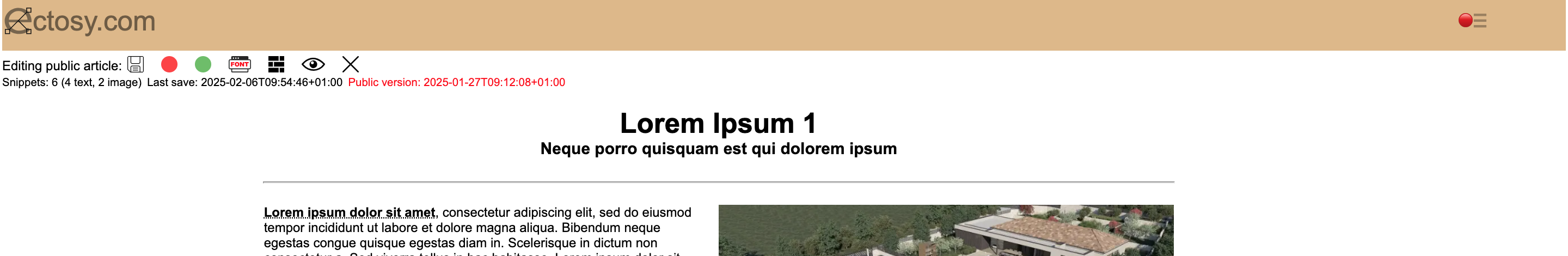
3. Hosters with registered articles will be notified about the public article changes with the alert icon in the Hosting view list. They can click on the eye icon and see the new version.
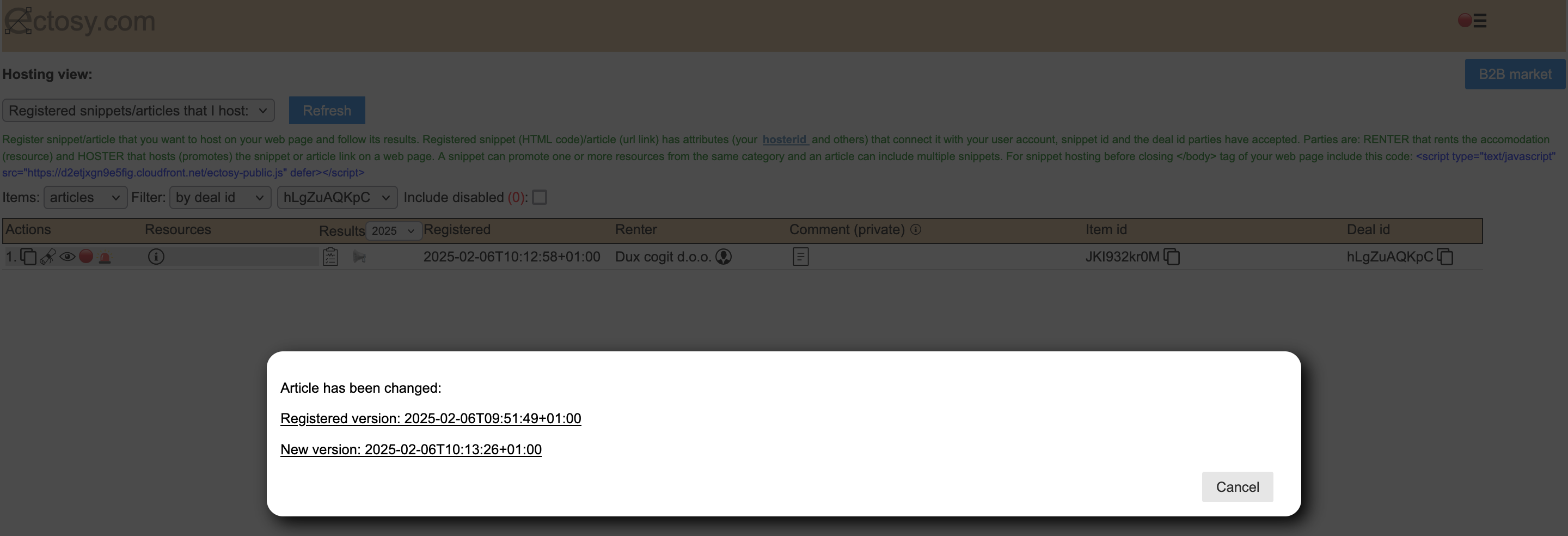
4. As with the snippets, renters should coordinate in advance all article changes with the hosters that have connected deals.