 ctosy
(beta)
ctosy
(beta)
Snippet:
For example, you manage a web page that promotes some service or product and think that your web page could serve as a platform for promoting some tourist accomodation. Maybe you know that your customers could be inclined to a particular vacation offer.
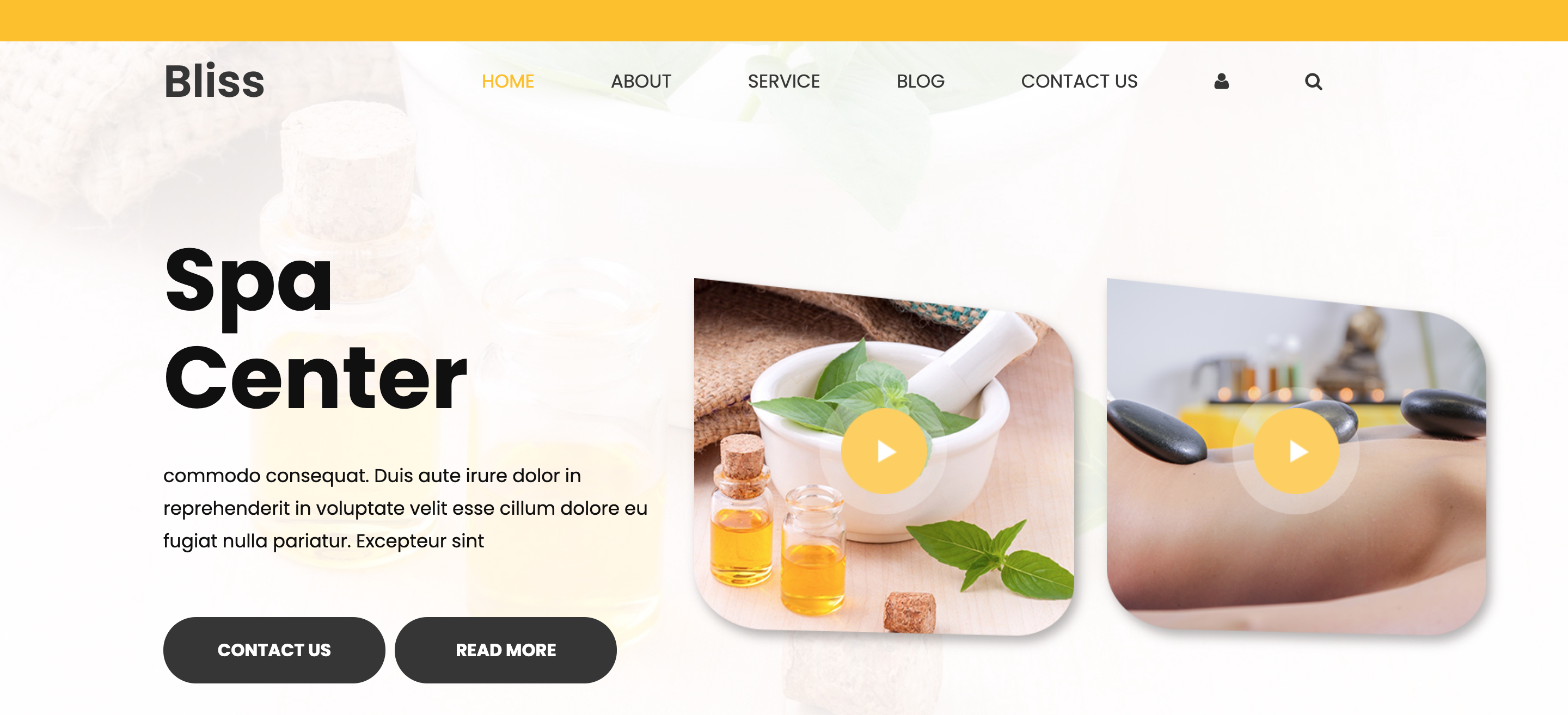
By searching Ectosy B2B market you find a nice snippet in the button form, with CTA text Click for a great vacation!, that could fit in the landing page. You, as the snippet hoster (because you will host it on your web page) and renter as the tourist accomodation (resource) owner strike the deal: he will pay you 200,00 EUR for a defined period od time the button will be visible on your web page below main logo.
In the web page head tag include code:
<script type='module' src='https://utils.ectosy.com/ectosy-public.js' defer></script>
That is the javascript that defines <ectosy-public> tag (Web component) and without it ectosy snippets will not be functional.
You copy the snippet (Web component, html code) from the Ectosy dashboard and it looks like this:
<ectosy-public hostingid='020cc307-e1c2-4417-a0b7-e98f03596f1d' dealid='pvtOWCd96x-2025' snippetid='e56dab02c508997fd868a8c37634130d' pubsub='020cc307-e1c2-4417-a0b7-e98f03596f1d' resourcetitles='["rLOLxG5UtSSuper Villas"]'> <span id='ectosy-public-inner-container' style='position:relative;'><button style=' cursor:pointer; font-size: 18px; color: #FFFFFF; padding: 5px; border: solid #F1EB0B 2px; border-radius: 11px; background-color: #C694CD; '>Click for a relaxing vacation</button></span> </ectosy-public>
Your next step is to paste the snippet in the <body> of your web page, below logo, and after that it looks like this:
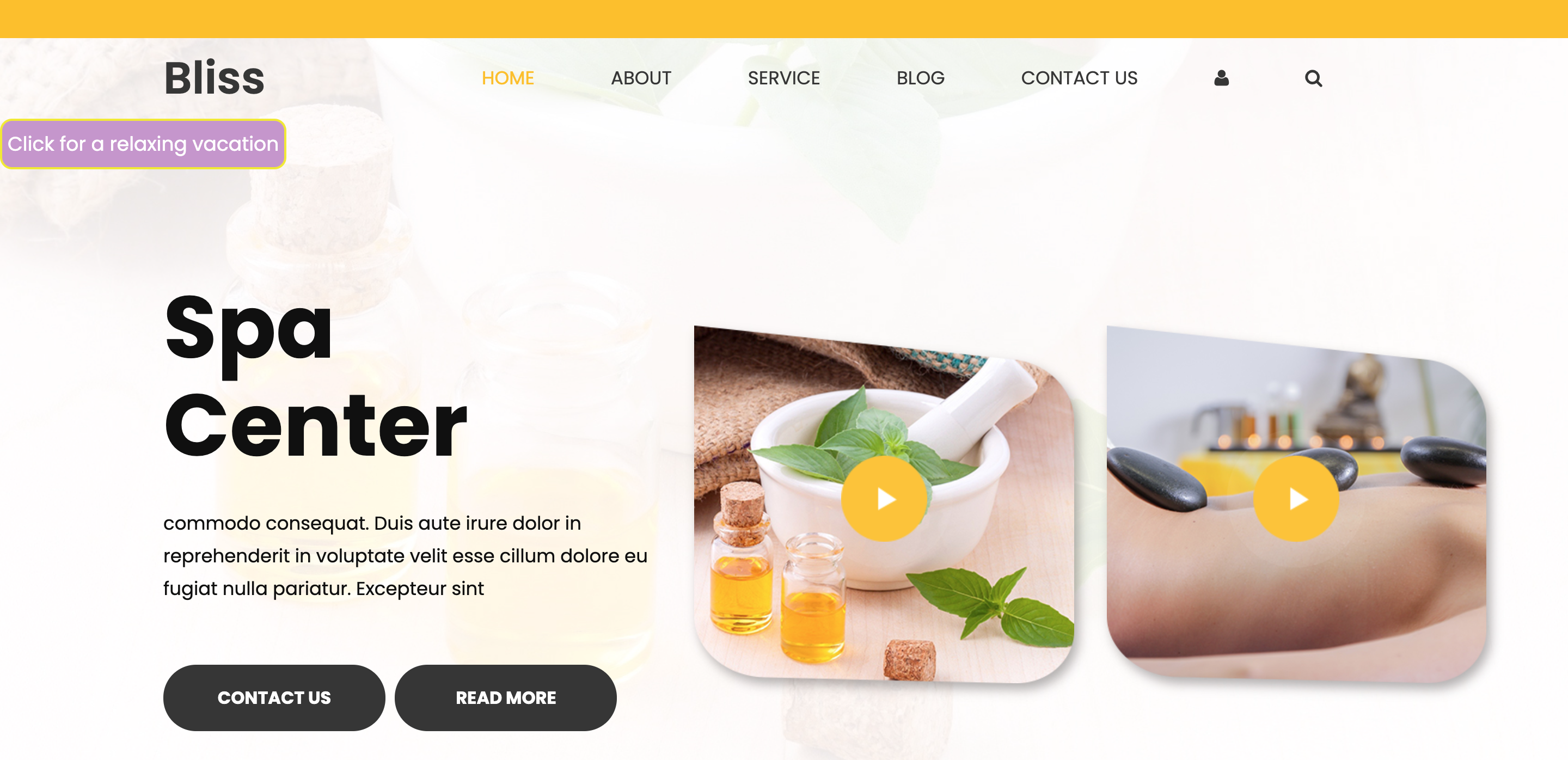
You could leave it as it is but you want to center it (flex, justify-content) and now it looks like this:
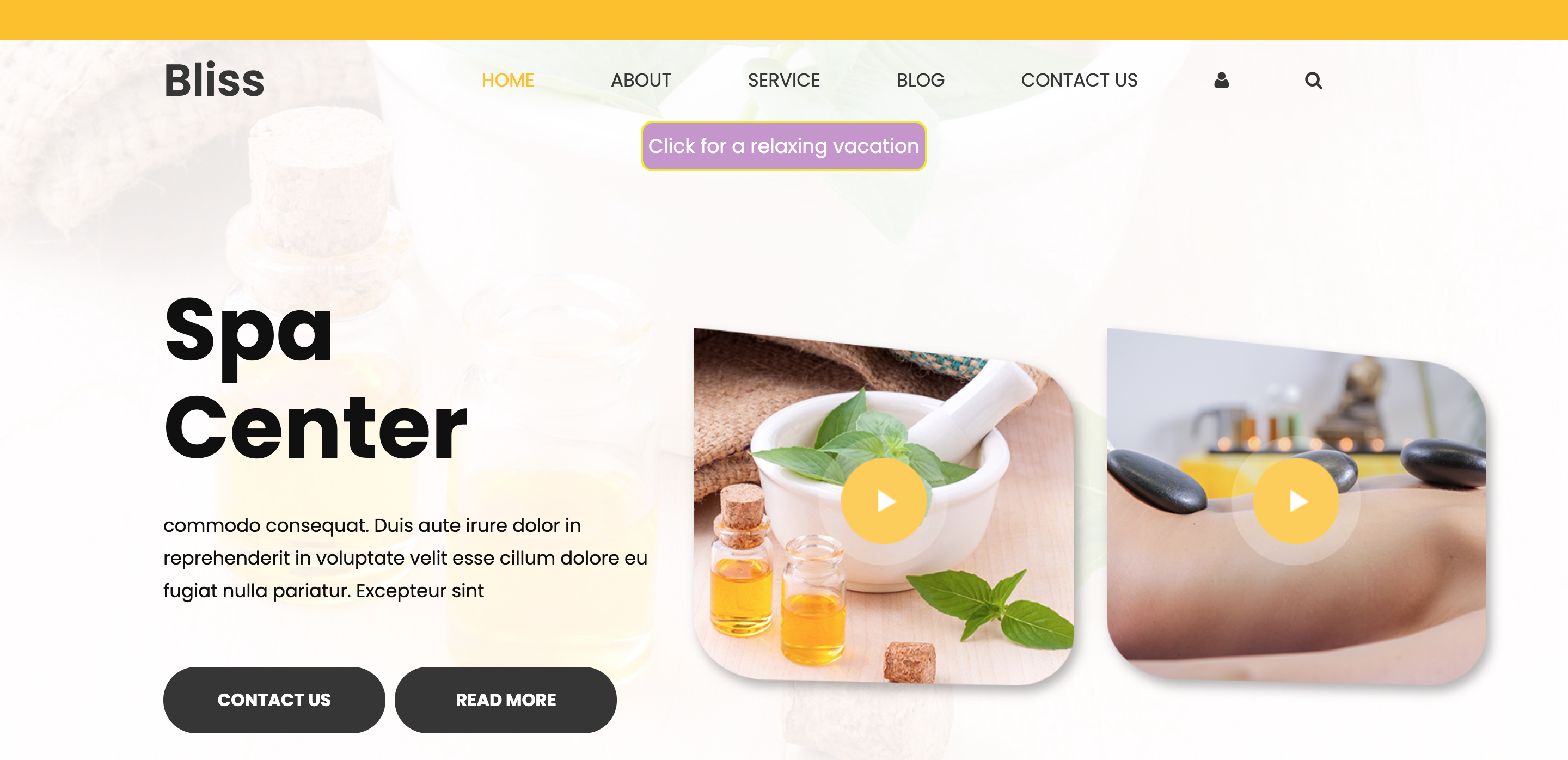
And that's it! The Ectosy button is a clickable promotional point for the renter's tourist accomodation. You and the renter will be able to follow its results in the dashboards of the Ectosy application.
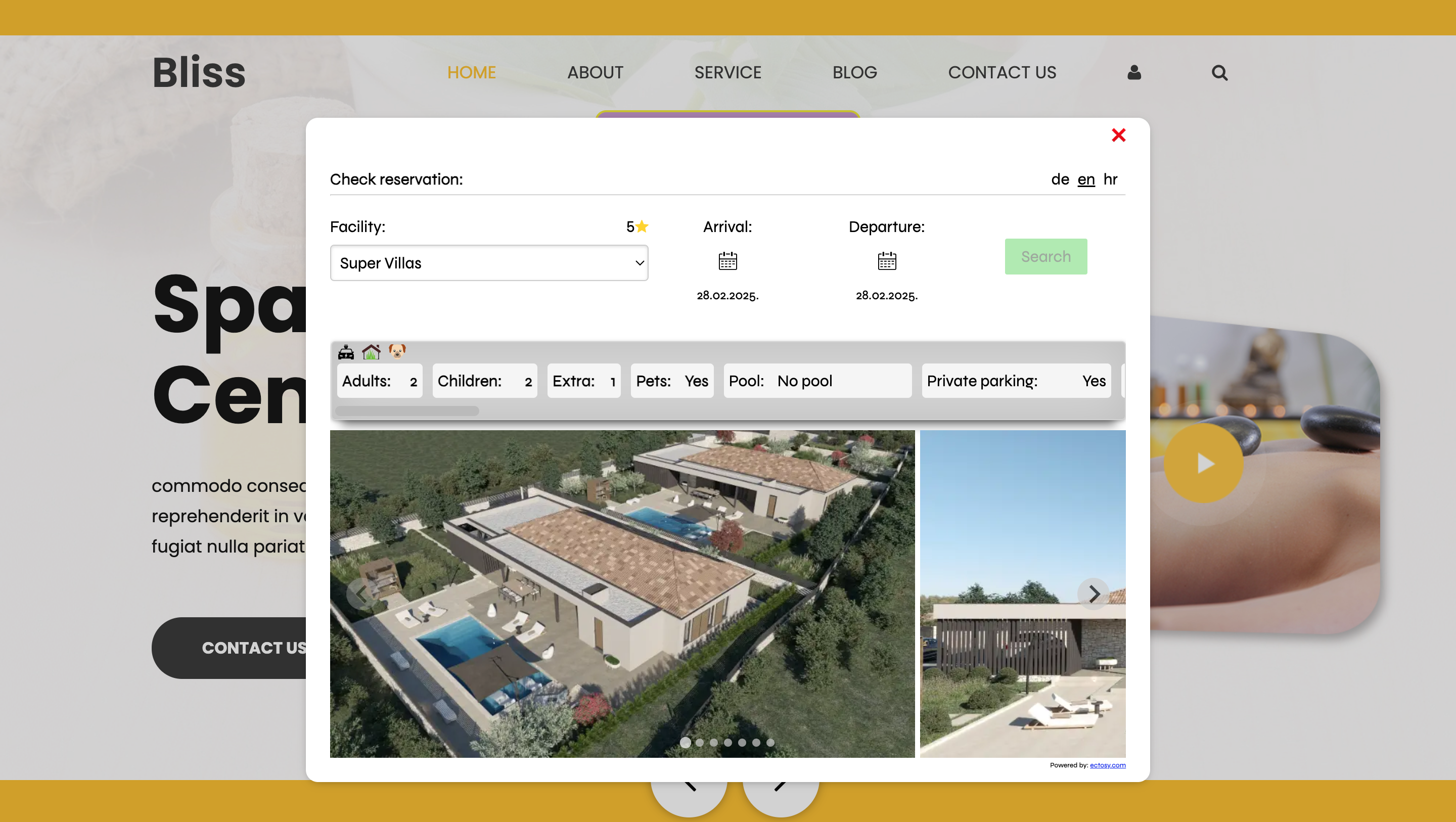
That was a basic and simple example. The possibilities to style and present Ectosy snippets are practically endless because they are native web components. For the snippet function you just need to keep the <ectosy-public> component with its properties. Its children tags define the snippet appearance any you can change it or completely exchange with some other html code.
Article:
Ectosy article is basically a simple promotional web page with text, ectosy snippets and images, hosted in the Ectosy system. It can be created and published/unpublished in a very fast and convinient way from user Ectosy dashboard (check 'Creating articles' for that). Users can create and manage as many articles as they want and share their links. Registered article link looks like this:
https://articles.ectosy.com/?pubsub=bb97fd57-1195-40d9-bfee-252faf2ef90d&articleid=ZgPdO2yNd4&hostingid=bb97fd57-1195-40d9-bfee-252faf2ef90d&dealid=1YA3KuklUw-2025
Web page owner can promote that url and use it as a link, for example like this:
<a href='https://articles.ectosy.com/?pubsub=bb97fd57-1195-40d9-bfee-252faf2ef90d&articleid=ZgPdO2yNd4&hostingid=bb97fd57-1195-40d9-bfee-252faf2ef90d&dealid=1YA3KuklUw-2025' target='_blank'>Click here for a great vacation!</a>
Little style tweaking could result in a visual like this:
Snippet:
For example, you manage a web page that promotes some service or product and think that your web page could serve as a platform for promoting some tourist accomodation. Maybe you know that your customers could be inclined to a particular vacation offer.
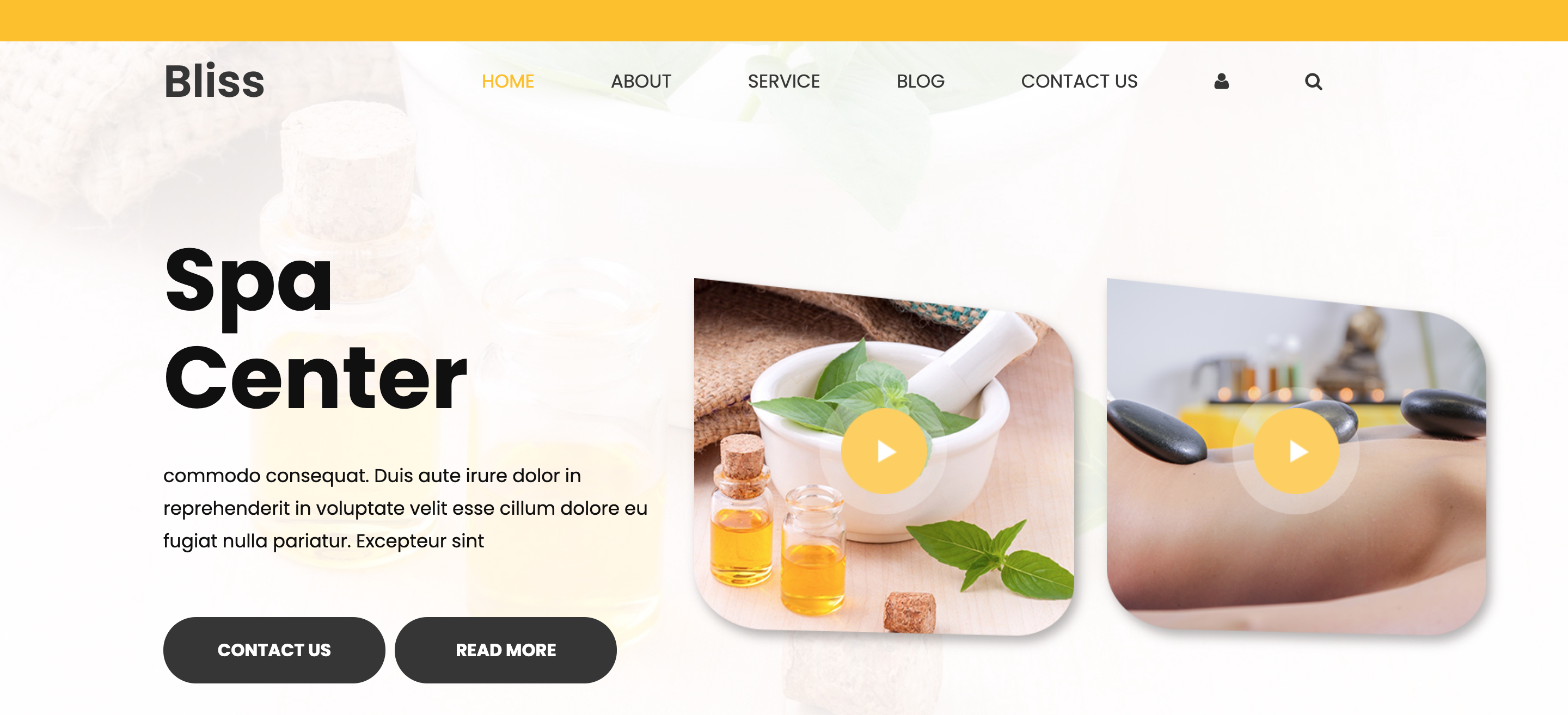
By searching Ectosy B2B market you find a nice snippet in the button form, with CTA text Click for a great vacation!, that could fit in the landing page. You, as the snippet hoster (because you will host it on your web page) and renter as the tourist accomodation (resource) owner strike the deal: he will pay you 200,00 EUR for a defined period od time the button will be visible on your web page below main logo.
In the web page head tag include code:
<script type='module' src='https://utils.ectosy.com/ectosy-public.js' defer></script>
That is the javascript that defines <ectosy-public> tag (Web component) and without it ectosy snippets will not be functional.
You copy the snippet (Web component, html code) from the Ectosy dashboard and it looks like this:
<ectosy-public hostingid='020cc307-e1c2-4417-a0b7-e98f03596f1d' dealid='pvtOWCd96x-2025' snippetid='e56dab02c508997fd868a8c37634130d' pubsub='020cc307-e1c2-4417-a0b7-e98f03596f1d' resourcetitles='["rLOLxG5UtSSuper Villas"]'> <span id='ectosy-public-inner-container' style='position:relative;'><button style=' cursor:pointer; font-size: 18px; color: #FFFFFF; padding: 5px; border: solid #F1EB0B 2px; border-radius: 11px; background-color: #C694CD; '>Click for a relaxing vacation</button></span> </ectosy-public>
Your next step is to paste the snippet in the <body> of your web page, below logo, and after that it looks like this:
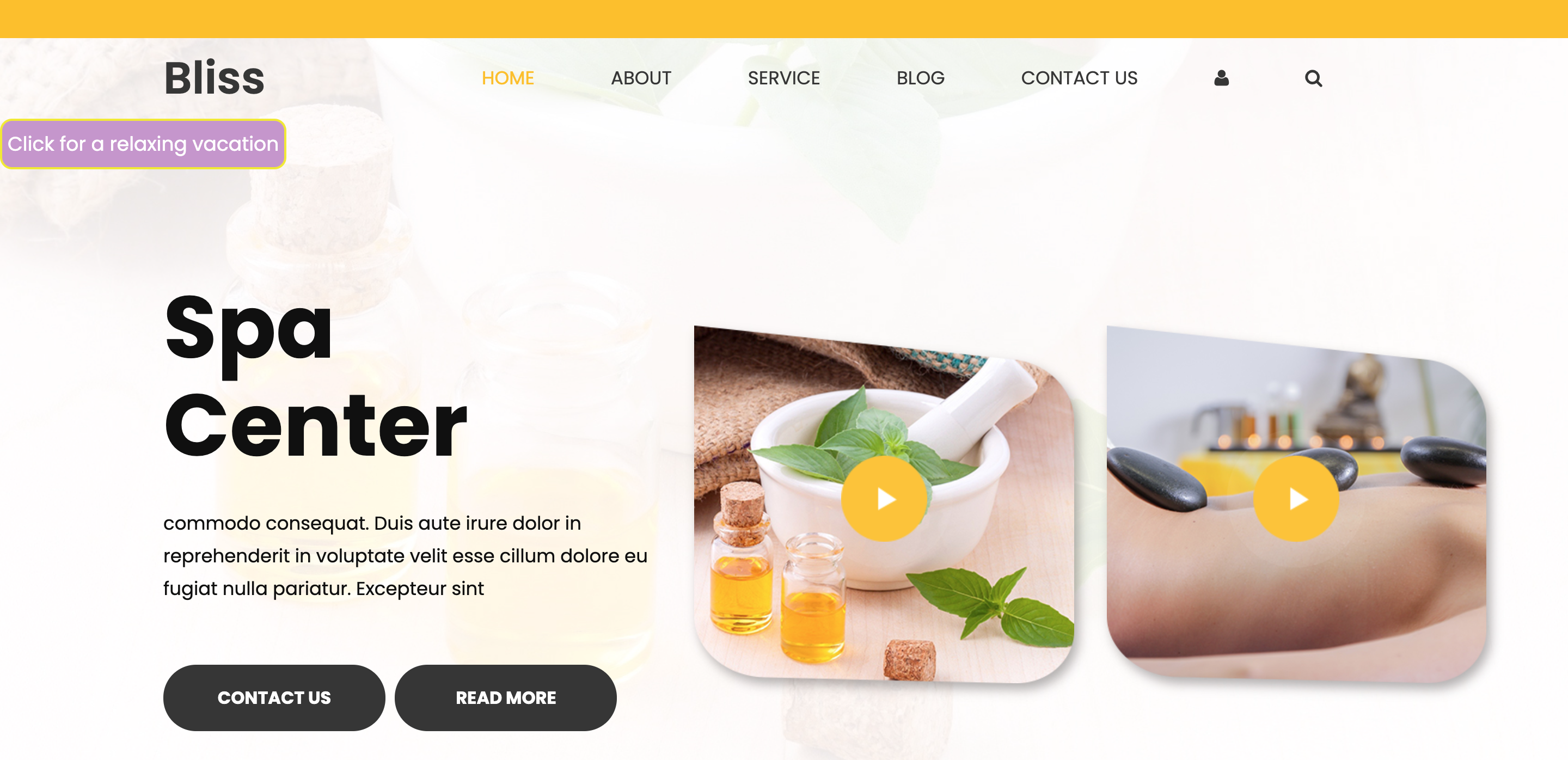
You could leave it as it is but you want to center it (flex, justify-content) and now it looks like this:
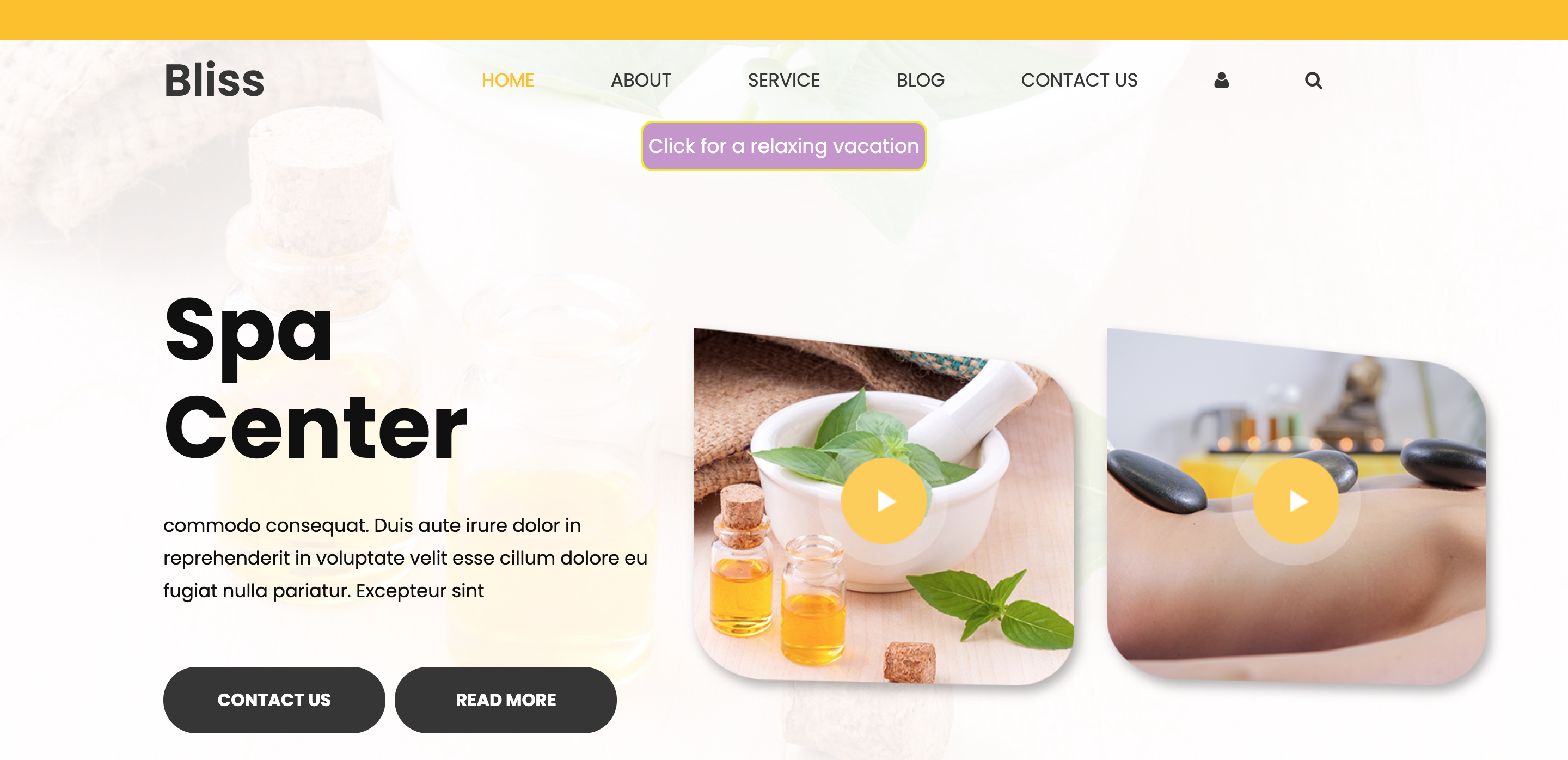
And that's it! The Ectosy button is a clickable promotional point for the renter's tourist accomodation. You and the renter will be able to follow its results in the dashboards of the Ectosy application.
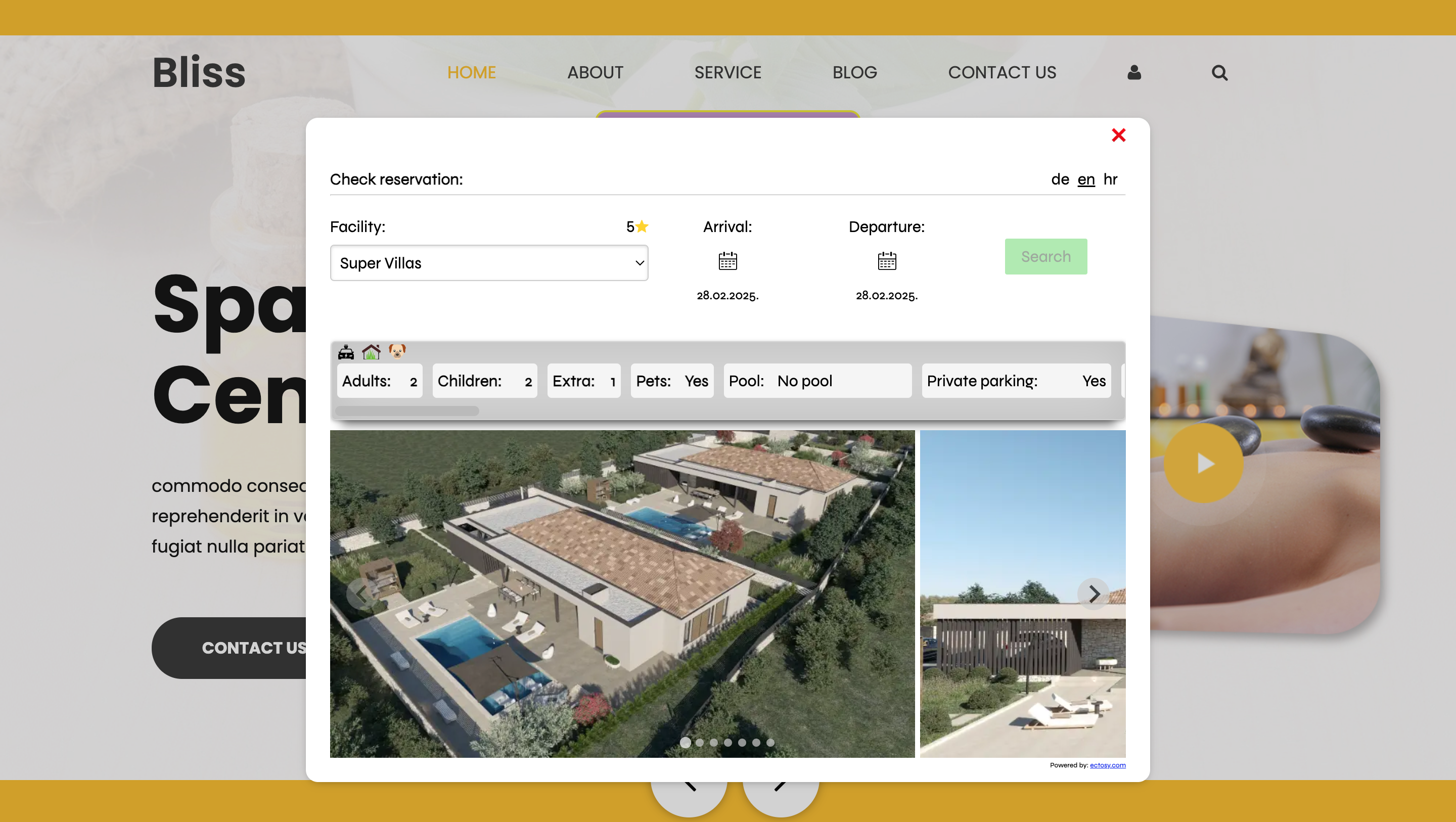
That was a basic and simple example. The possibilities to style and present Ectosy snippets are practically endless because they are native web components. For the snippet function you just need to keep the <ectosy-public> component with its properties. Its children tags define the snippet appearance any you can change it or completely exchange with some other html code.
Article:
Ectosy article is basically a simple promotional web page with text, ectosy snippets and images, hosted in the Ectosy system. It can be created and published/unpublished in a very fast and convinient way from user Ectosy dashboard (check 'Creating articles' for that). Users can create and manage as many articles as they want and share their links. Registered article link looks like this:
https://articles.ectosy.com/?pubsub=bb97fd57-1195-40d9-bfee-252faf2ef90d&articleid=ZgPdO2yNd4&hostingid=bb97fd57-1195-40d9-bfee-252faf2ef90d&dealid=1YA3KuklUw-2025
Web page owner can promote that url and use it as a link, for example like this:
<a href='https://articles.ectosy.com/?pubsub=bb97fd57-1195-40d9-bfee-252faf2ef90d&articleid=ZgPdO2yNd4&hostingid=bb97fd57-1195-40d9-bfee-252faf2ef90d&dealid=1YA3KuklUw-2025' target='_blank'>Click here for a great vacation!</a>
Little style tweaking could result in a visual like this: