 ctosy
(beta)
ctosy
(beta)
1. General disabling by renter:
After renter creates and confirms a snippet, its functionality is by default enabled as it is shown in the snippets list. Of course, its status on B2B market is 'Not published'.
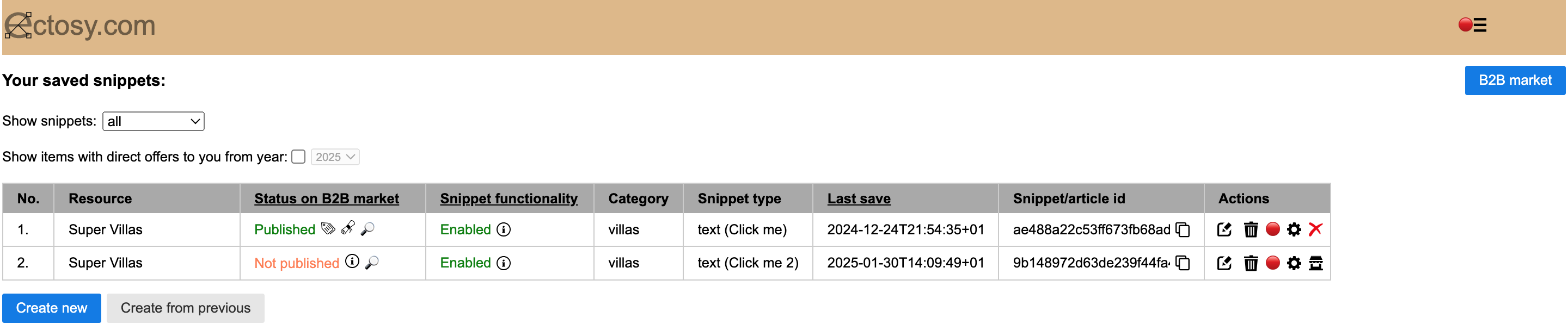
Renter can disable it completely with 🔴 icon.
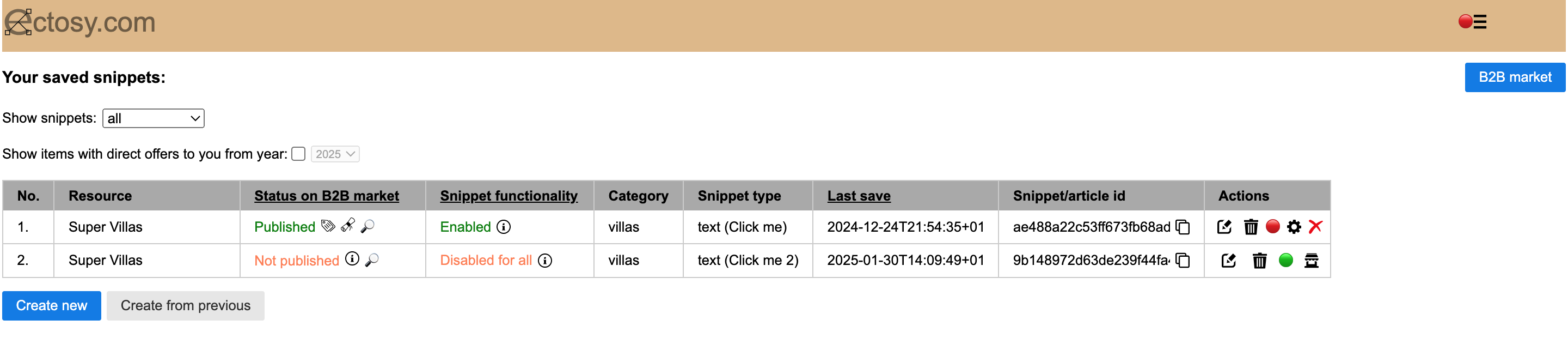
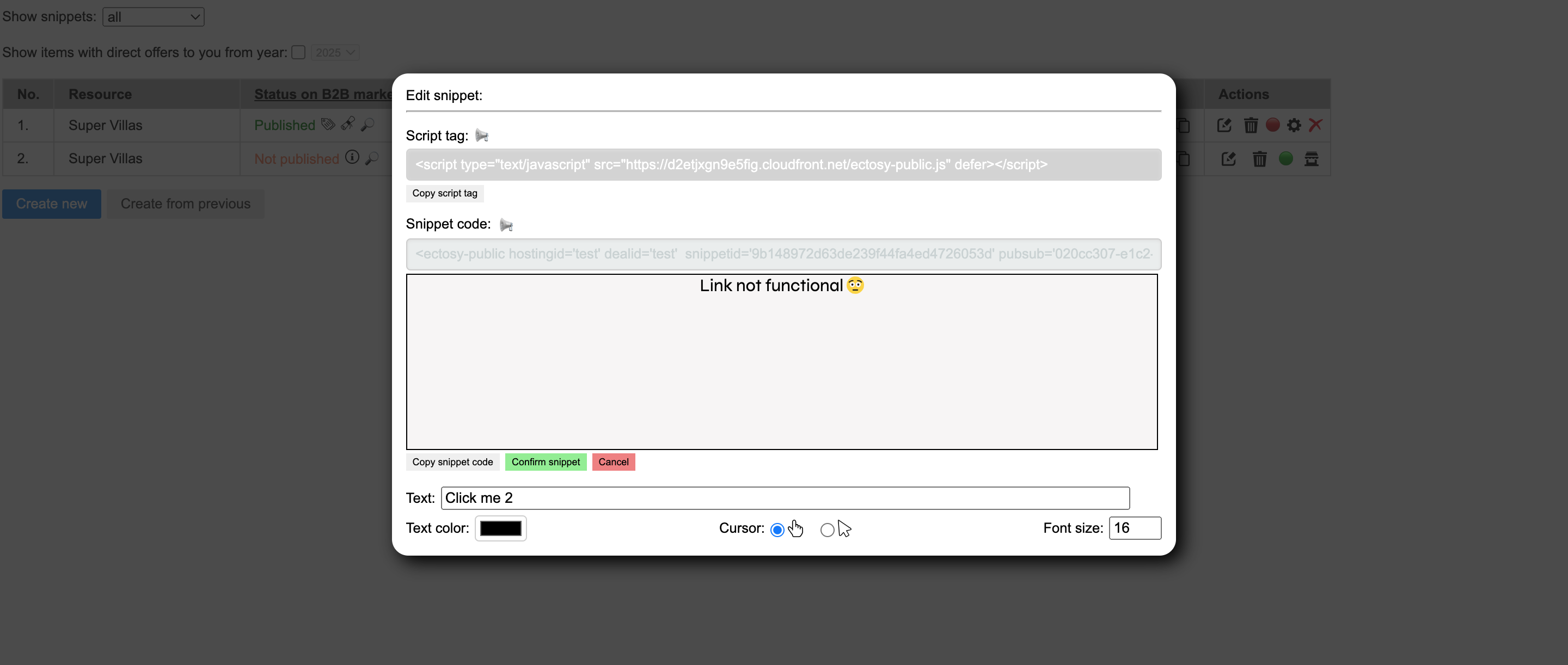
Article can be saved as private (with the disc icon) or public (with the 🟢 icon). Public articles can be accessed over Internet with their urls.
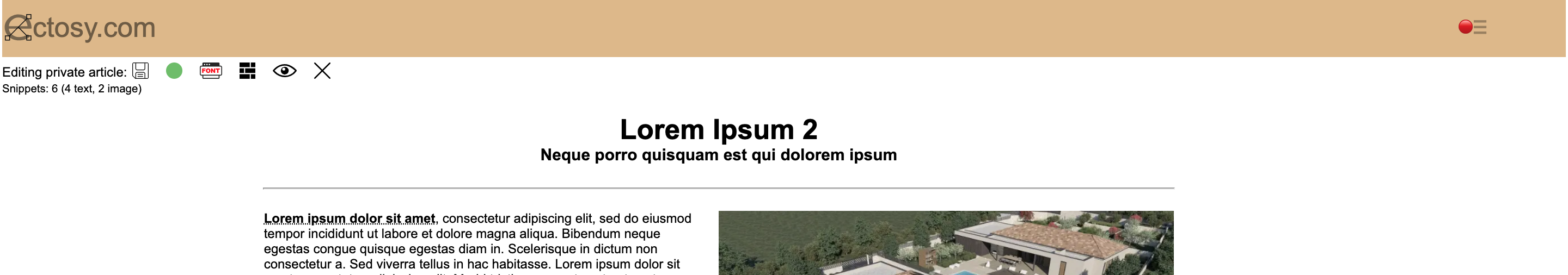
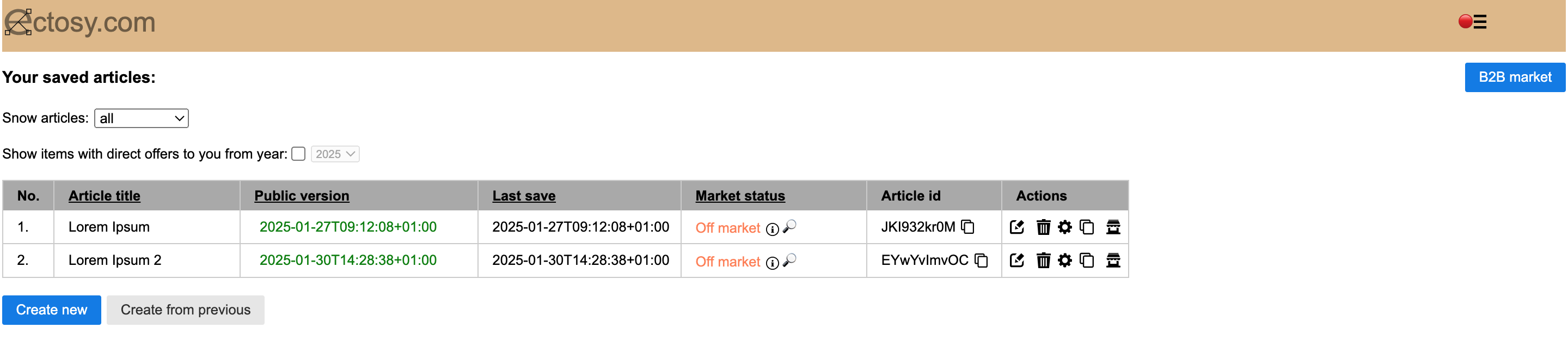
A public article can be made private by the 🔴 icon in the editing screen.
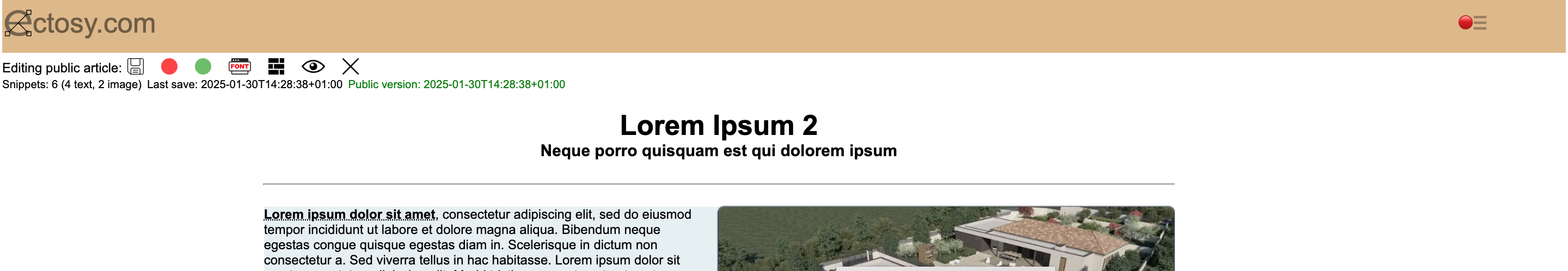
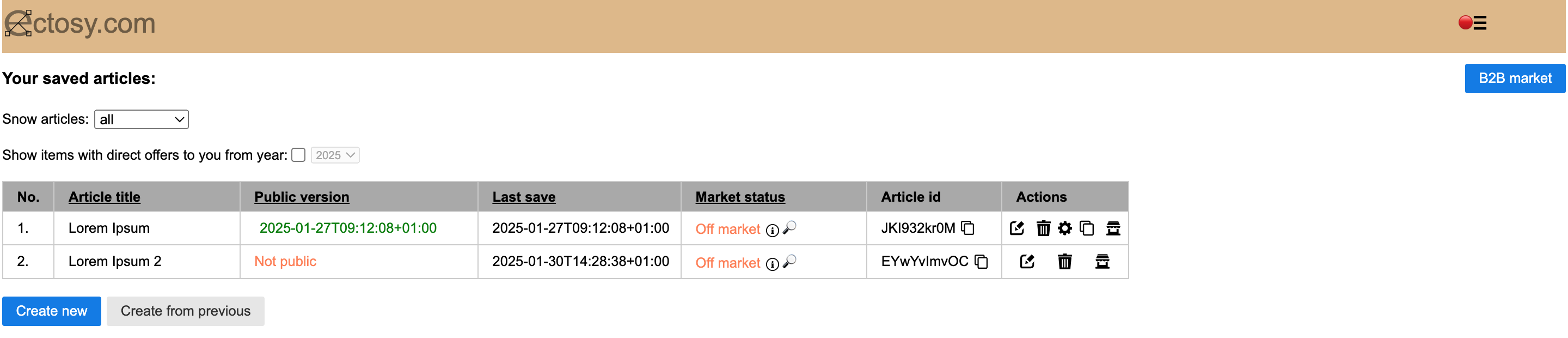
However, renter cannot disable a snippet/article while it is published on the B2B market. Of course, as it follows, disabled snippet/article cannot be published on the B2B market.
2. Disabling of registered snippets/articles:
Both parties of a deal (renter and hoster) can for them disable/enable functionality of the snippet/article that is the object of the deal (other deals for the same snippet will not be affected). That disabling/enabling can be done with the 🔴/🟢 icons in the Hosting view items list: for renter under options My resource promoted - Registered snippets/articles and for hoster under option Registered snippets/articles that I host.
3. Disabling articles and snippets by url:
In the Hosting view renter can select options My resources promoted - Collected interest per web pages, in order to see the list of collected interest per web pages urls (Ectosy articles included).
Renter is able to disable source urls by clicking the checkbox in the column 'Source disabled'. For Ectosy articles that will disable whole article and for other web pages that will disable functionality of all Ectosy snippets that are included in them. That can be also done in renter dashboard's Settings/Options - External interest.
1. General disabling by renter:
After renter creates and confirms a snippet, its functionality is by default enabled as it is shown in the snippets list. Of course, its status on B2B market is 'Not published'.
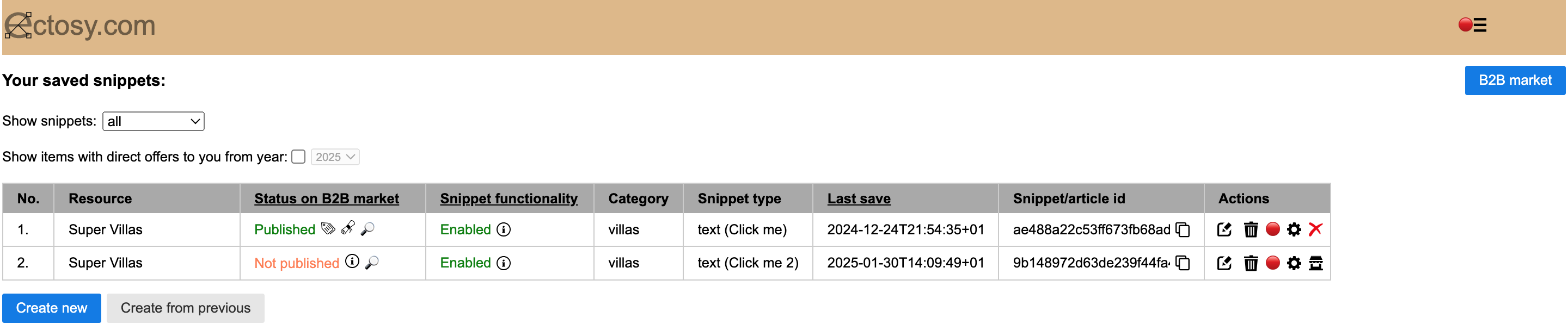
Renter can disable it completely with 🔴 icon.
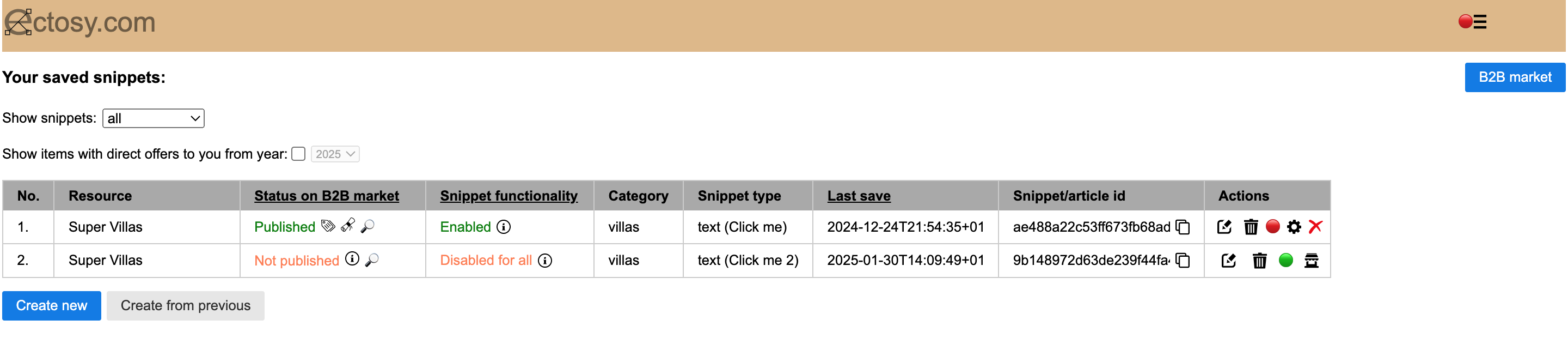
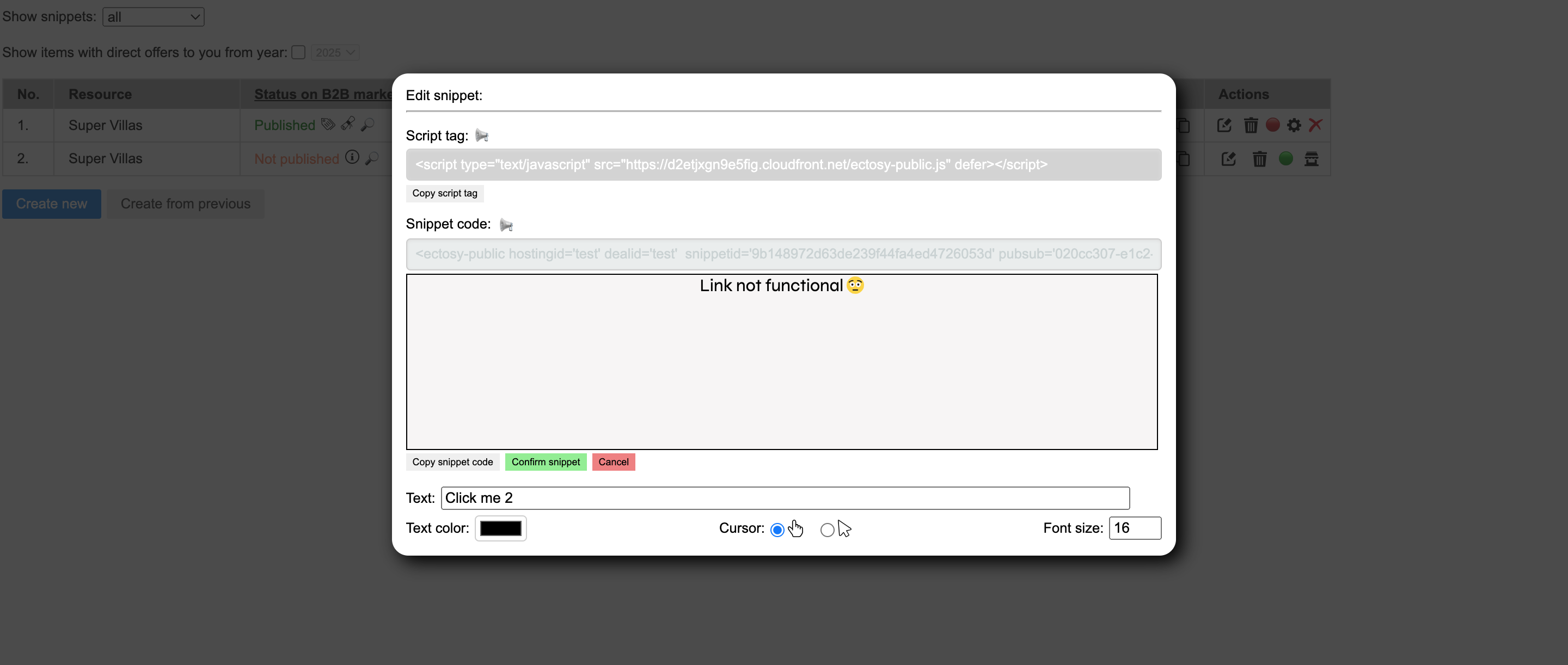
Article can be saved as private (with the disc icon) or public (with the 🟢 icon). Public articles can be accessed over Internet with their urls.
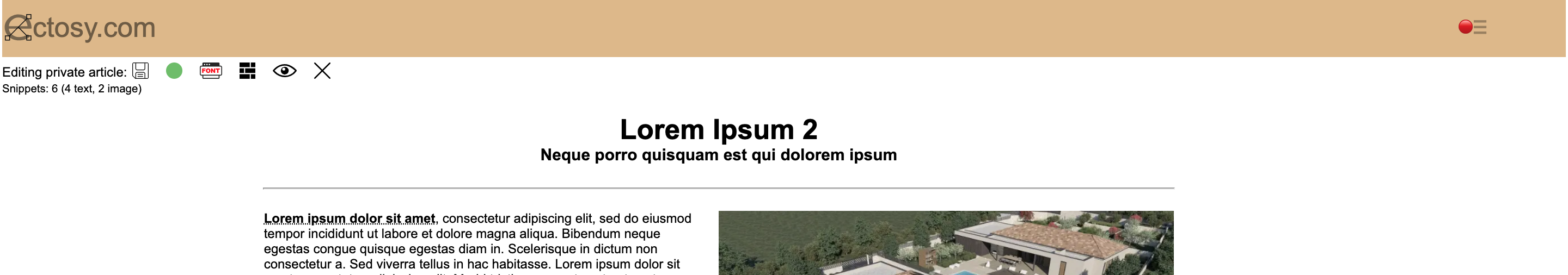
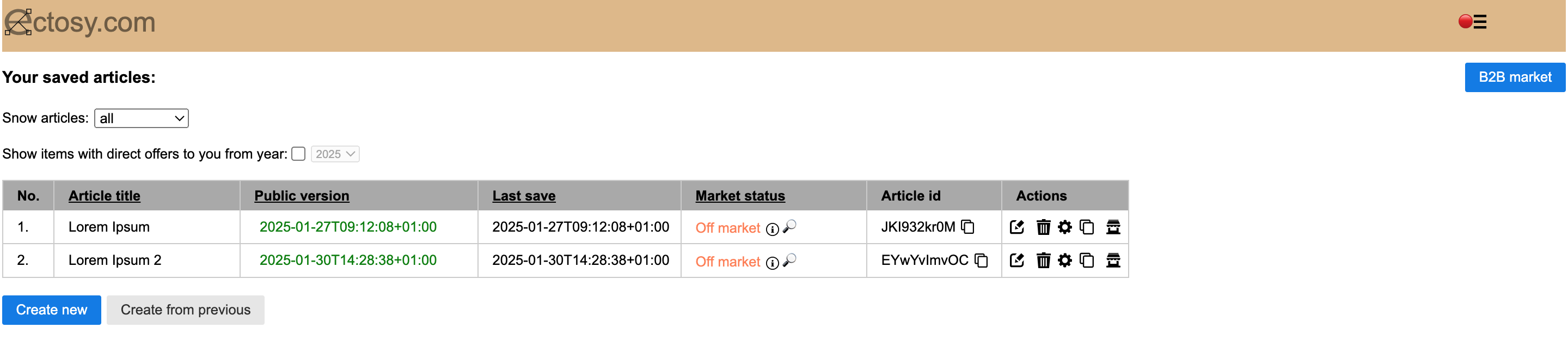
A public article can be made private by the 🔴 icon in the editing screen.
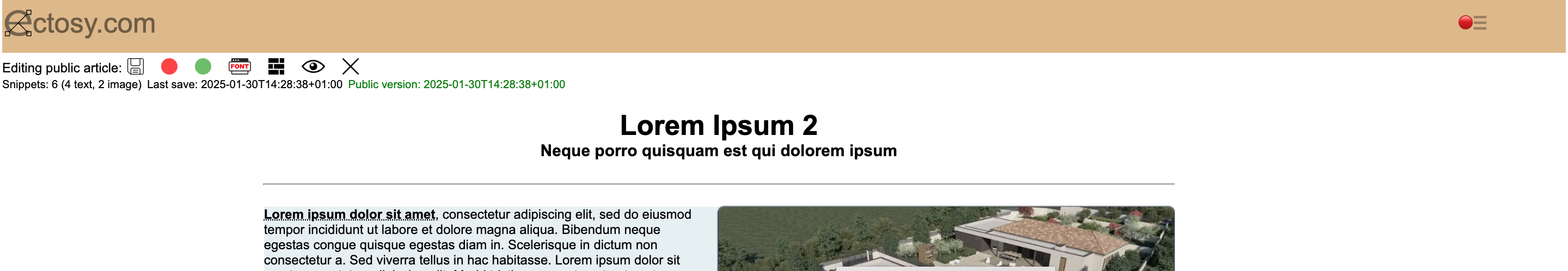
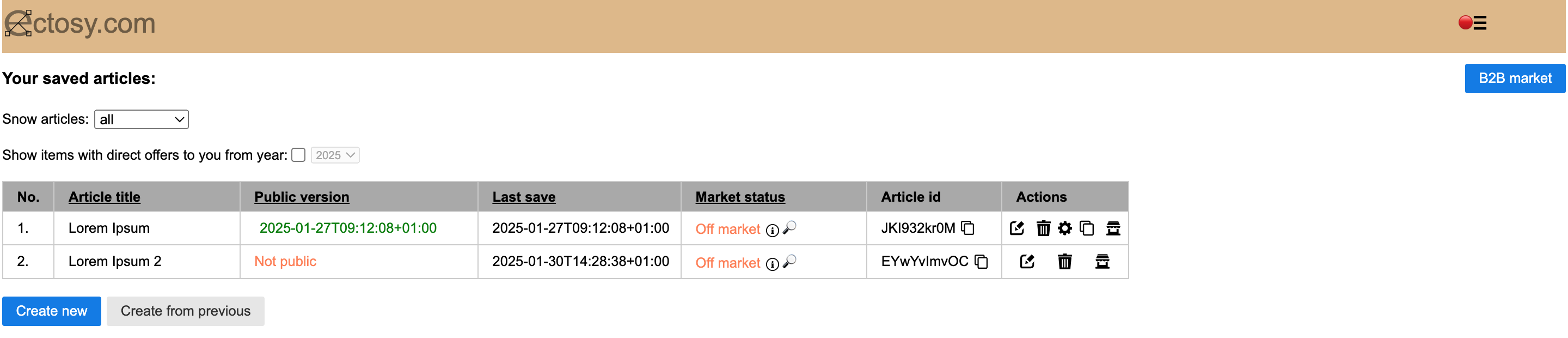
However, renter cannot disable a snippet/article while it is published on the B2B market. Of course, as it follows, disabled snippet/article cannot be published on the B2B market.
2. Disabling of registered snippets/articles:
Both parties of a deal (renter and hoster) can for them disable/enable functionality of the snippet/article that is the object of the deal (other deals for the same snippet will not be affected). That disabling/enabling can be done with the 🔴/🟢 icons in the Hosting view items list: for renter under options My resource promoted - Registered snippets/articles and for hoster under option Registered snippets/articles that I host.
3. Disabling articles and snippets by url:
In the Hosting view renter can select options My resources promoted - Collected interest per web pages, in order to see the list of collected interest per web pages urls (Ectosy articles included).
Renter is able to disable source urls by clicking the checkbox in the column 'Source disabled'. For Ectosy articles that will disable whole article and for other web pages that will disable functionality of all Ectosy snippets that are included in them. That can be also done in renter dashboard's Settings/Options - External interest.