 ctosy
(beta)
ctosy
(beta)
Users are not limited to the Ectosy B2B market for their offers and deals regarding snippets/articles and their promotion. They are free to communicate outside the application and strike deals however they see fit. Ectosy tries to to provide an environment for that with several most common contractual options and forms that should not be considered as a complete solution for all possible scenarios. It is always users' responsibility to consider the legal implications of their actions towards other party and themselves.
Application offer/deal form provides basic negotiations framework with most usual elements that the parties are free to use or exclude. They are free to extend it, upload appropriate documents in it or describe the deal with their words in the field 'Additional terms/descriptions' or in any other external way they deem necessary.
1. Hoster (web page owner) wants to offer promotion to renter:
Click on a map query item (snippet or article) to see it and its details. Click on the Show renters' offer/negotiate to check the offer terms.
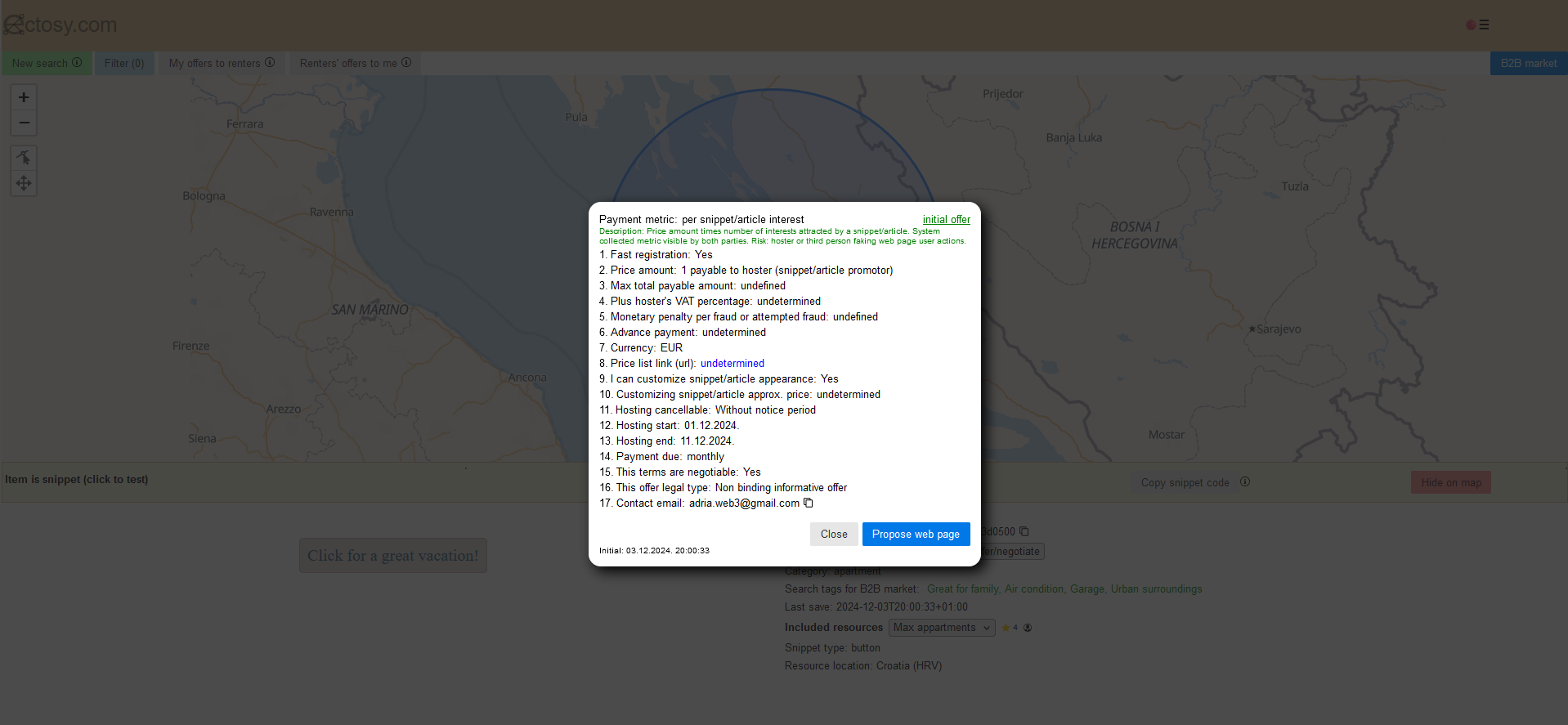
After that select the web page (or option Any web page) you want to offer to the renter.
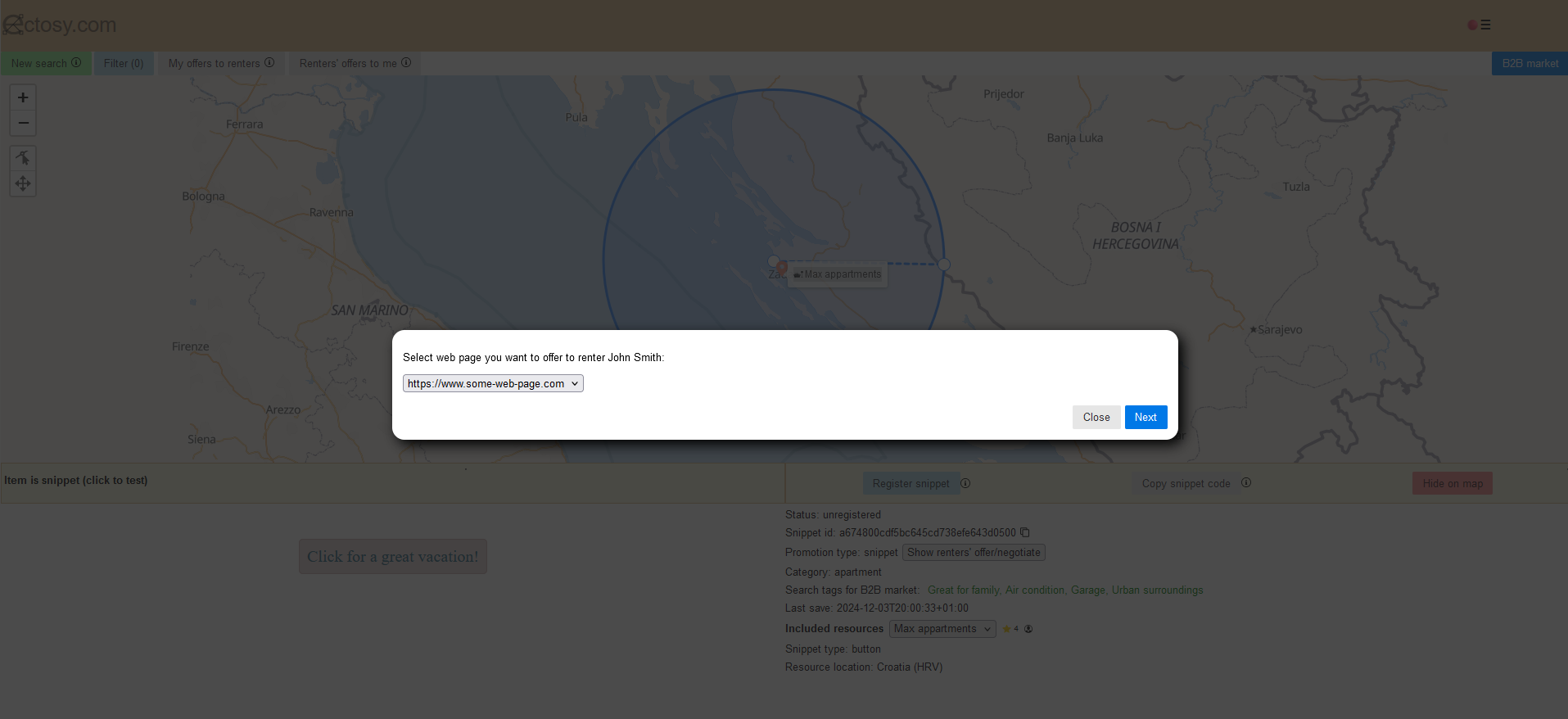
Click the Next button and you will be presented with the renters' offer terms, editable if you want to counteroffer. For example, counteroffer lower price amount: 0.5 EUR instead of 1 EUR per snippet/article interest.
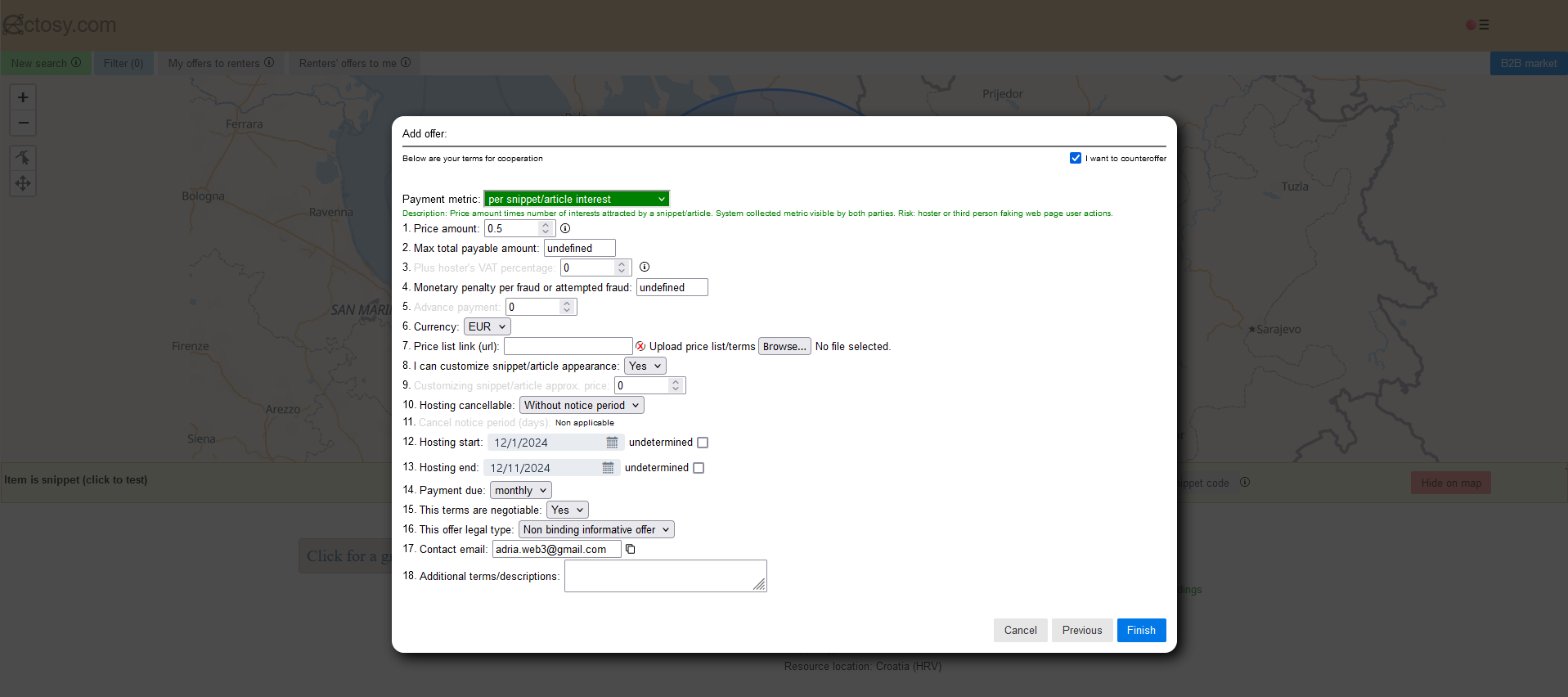
After you click the Finish button, your counteroffer will be visible in your offers table.
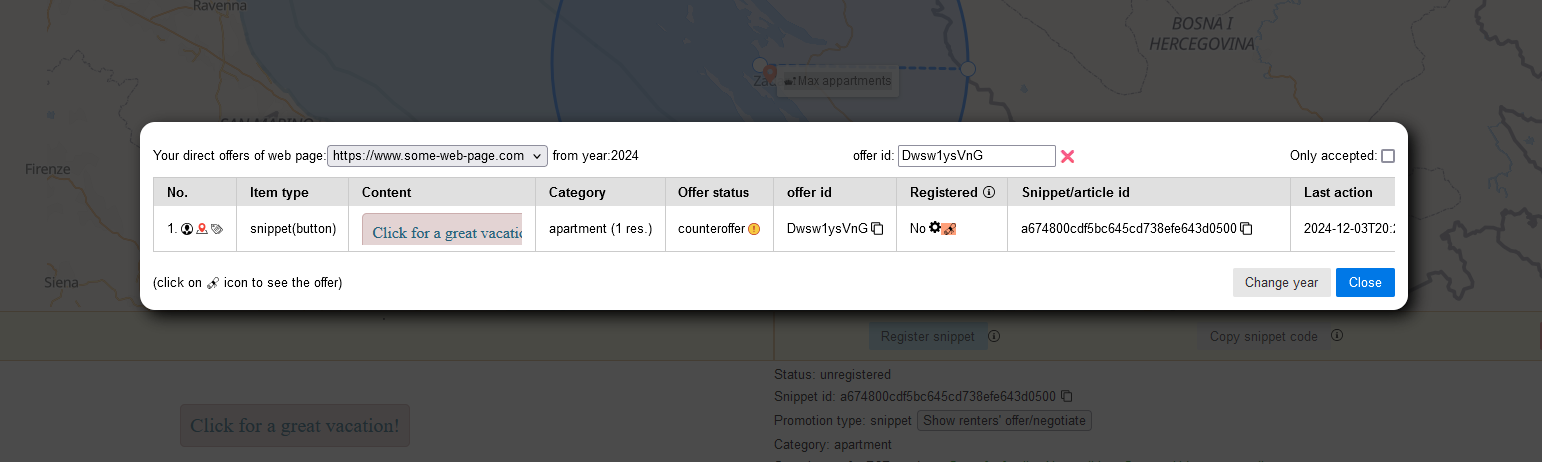
It will be visible to the renter also, by clicking on the 'flames' icon in the snippets/articles table row. In order to see the table he can use the options My ectosy snippets/My Ectosy articles or Offers to me: hosters to renter from his main B2B dashboard.
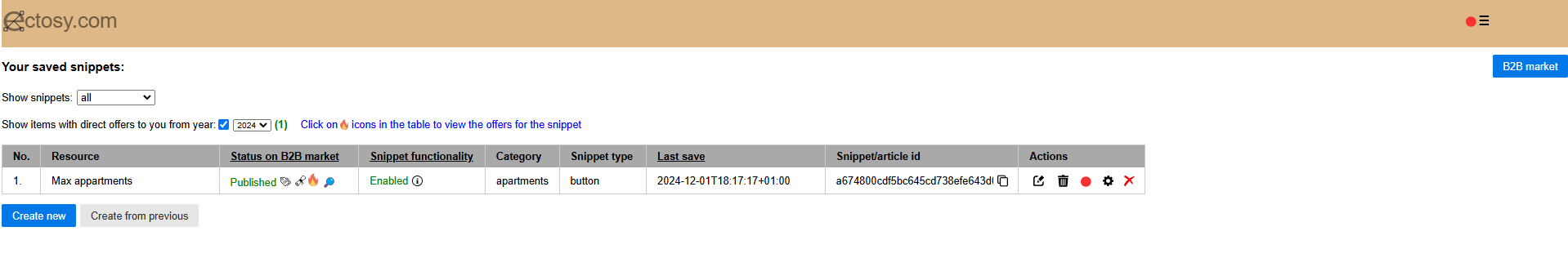
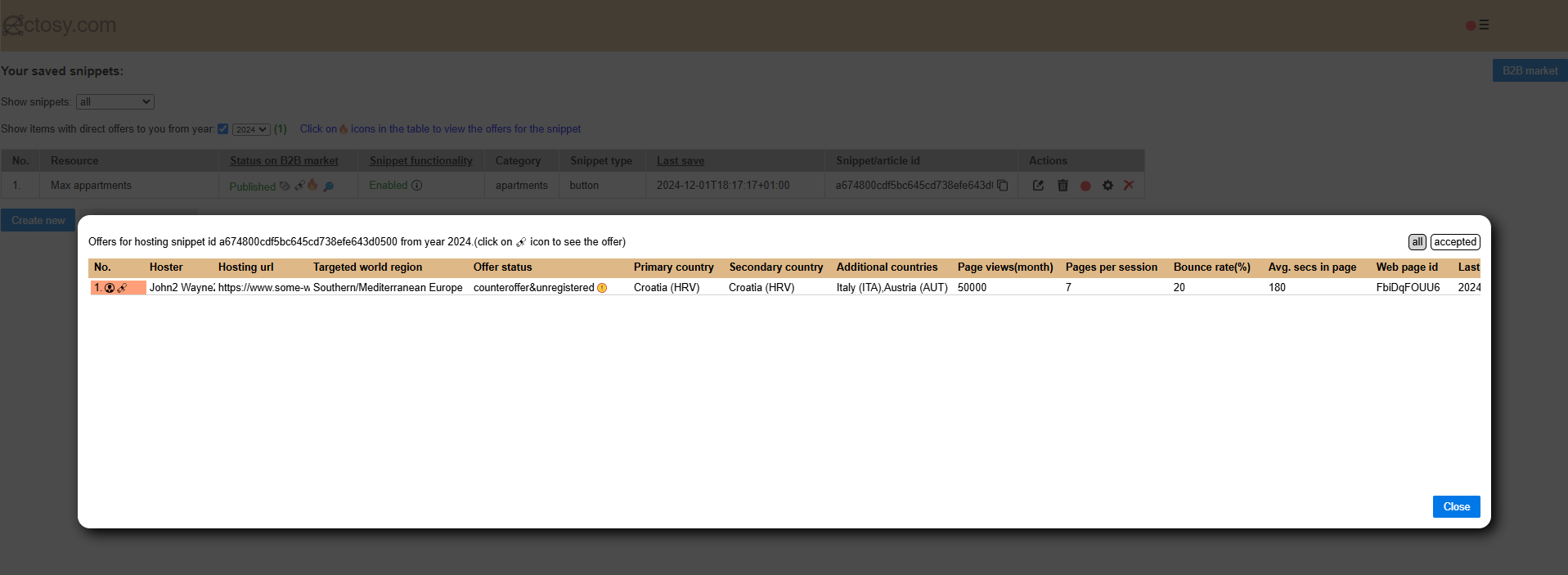
After clicking on the terms icon the renter will be presentend with the offer/counter offer details. He will be able to accept it or reject. Let's say he decided to accept the counteroffer of 0.5 EUR.
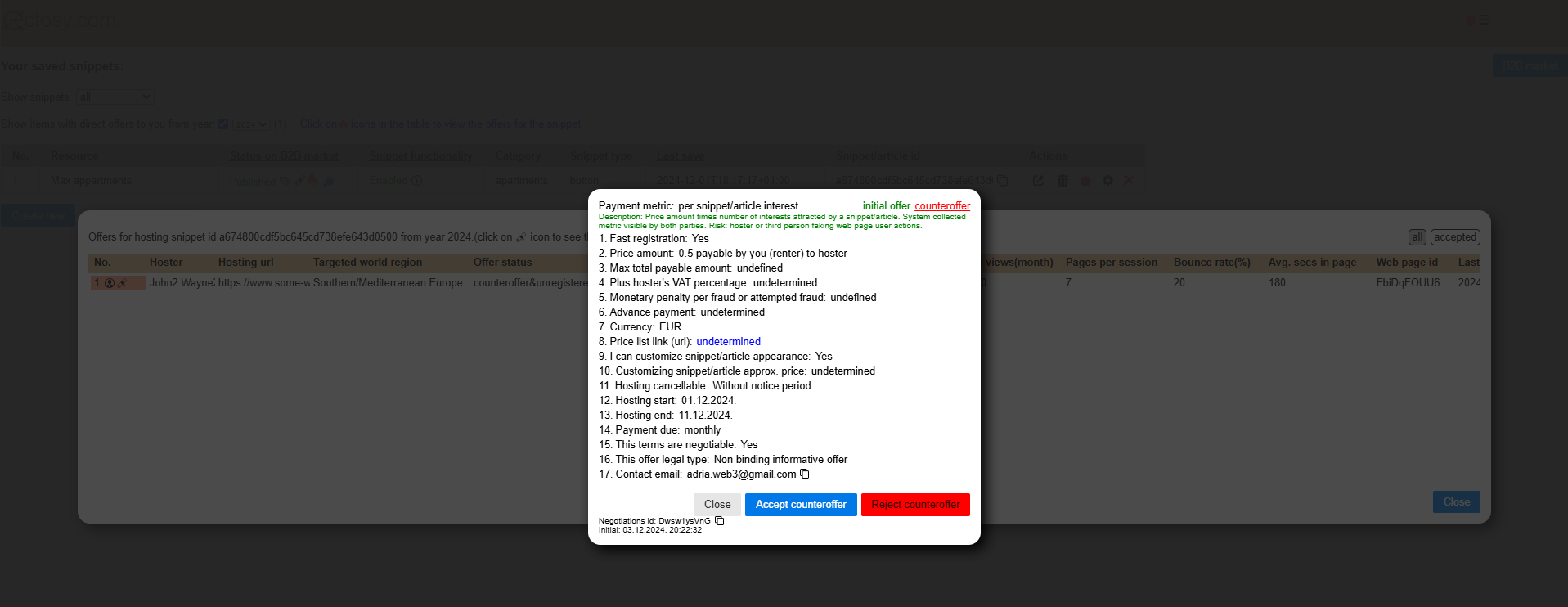
Hoster (web page owner) of the snippet or article link will be able to see the acceptance in the table after he clicks on the My offers: hoster to renters option. Offer status will be displayed as 'accepted'.
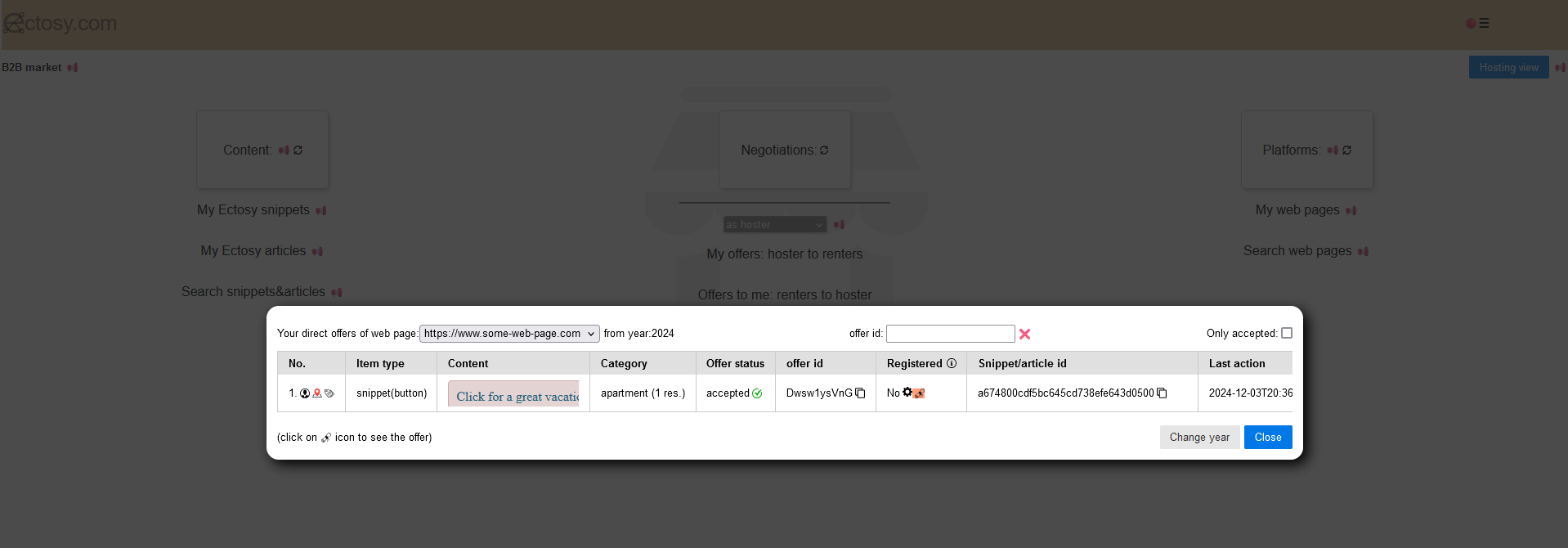
2. Renter (accomodation owner) wants to offer snippet/article for promotion to hoster:
Renter can search web pages that are published on the B2B market and decide which one would be suitable for the promotion of his snippet/article.After that he can make the offer to the hoster (see above: B2B search web pages).
3. Fast registration
When publishing an item (snippet/article) on the B2B market, in 'Add offer' form renter can enable 'Fast registration' checkbox. In that case hosters will be able to accept the published offer and make the registration with a single click on Register snippet button after geo-search (without previous negotiations).
4. Termination and legal considerations:
Every party can decide to terminate the accepted deal ('Terminate deal' button). This does not in any way automatically imply that termination is lawful nor accepted by the other party.
Every party should consider the legal implications of his actions on the B2B market. Ectosy app nor its manager/owner are not parties of legal relationships hosters and renters enter into. Also, contractual parties are solely responsible for recording of the terms of their contract if they choose to do it outside Ectosy application.
Users are not limited to the Ectosy B2B market for their offers and deals regarding snippets/articles and their promotion. They are free to communicate outside the application and strike deals however they see fit. Ectosy tries to to provide an environment for that with several most common contractual options and forms that should not be considered as a complete solution for all possible scenarios. It is always users' responsibility to consider the legal implications of their actions towards other party and themselves.
Application offer/deal form provides basic negotiations framework with most usual elements that the parties are free to use or exclude. They are free to extend it, upload appropriate documents in it or describe the deal with their words in the field 'Additional terms/descriptions' or in any other external way they deem necessary.
1. Hoster (web page owner) wants to offer promotion to renter:
Click on a map query item (snippet or article) to see it and its details. Click on the Show renters' offer/negotiate to check the offer terms.
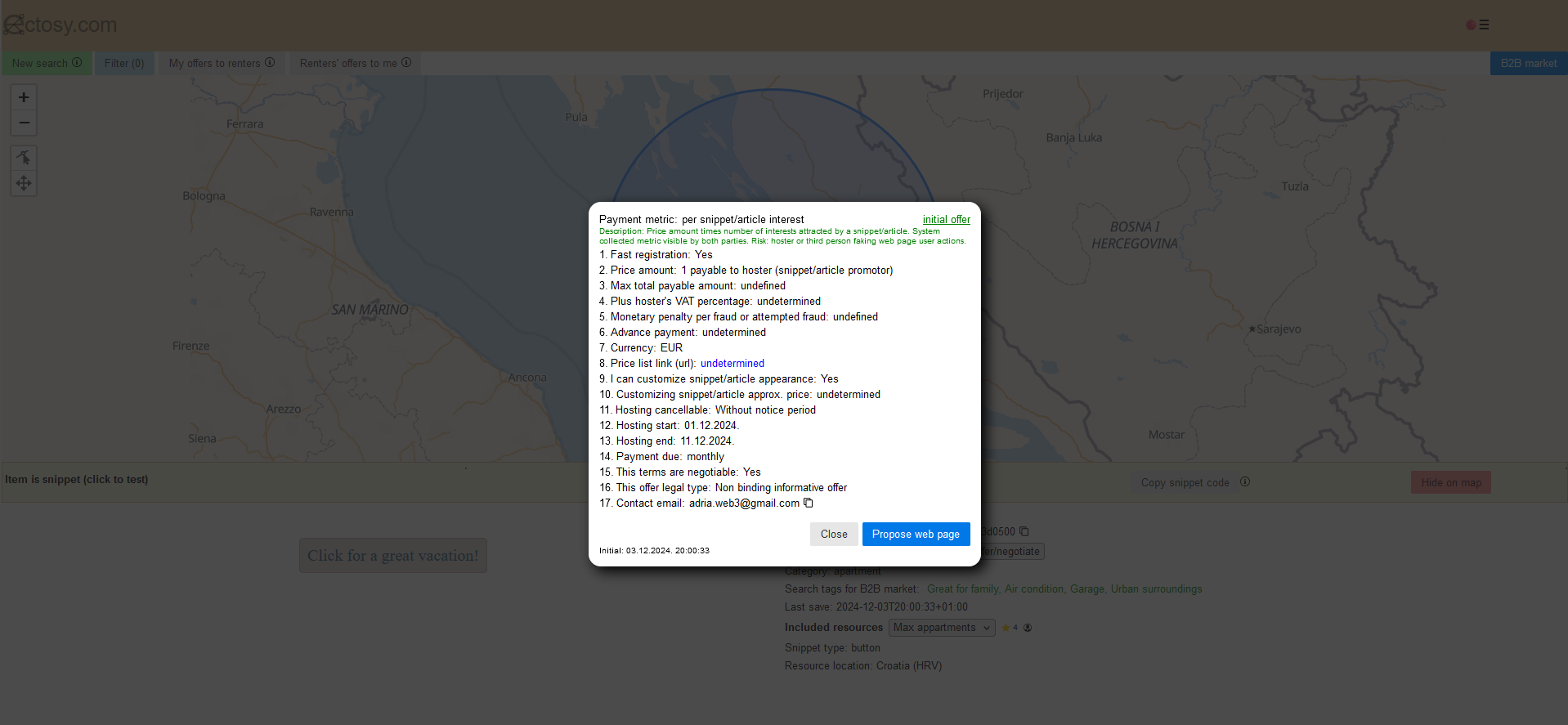
After that select the web page (or option Any web page) you want to offer to the renter.
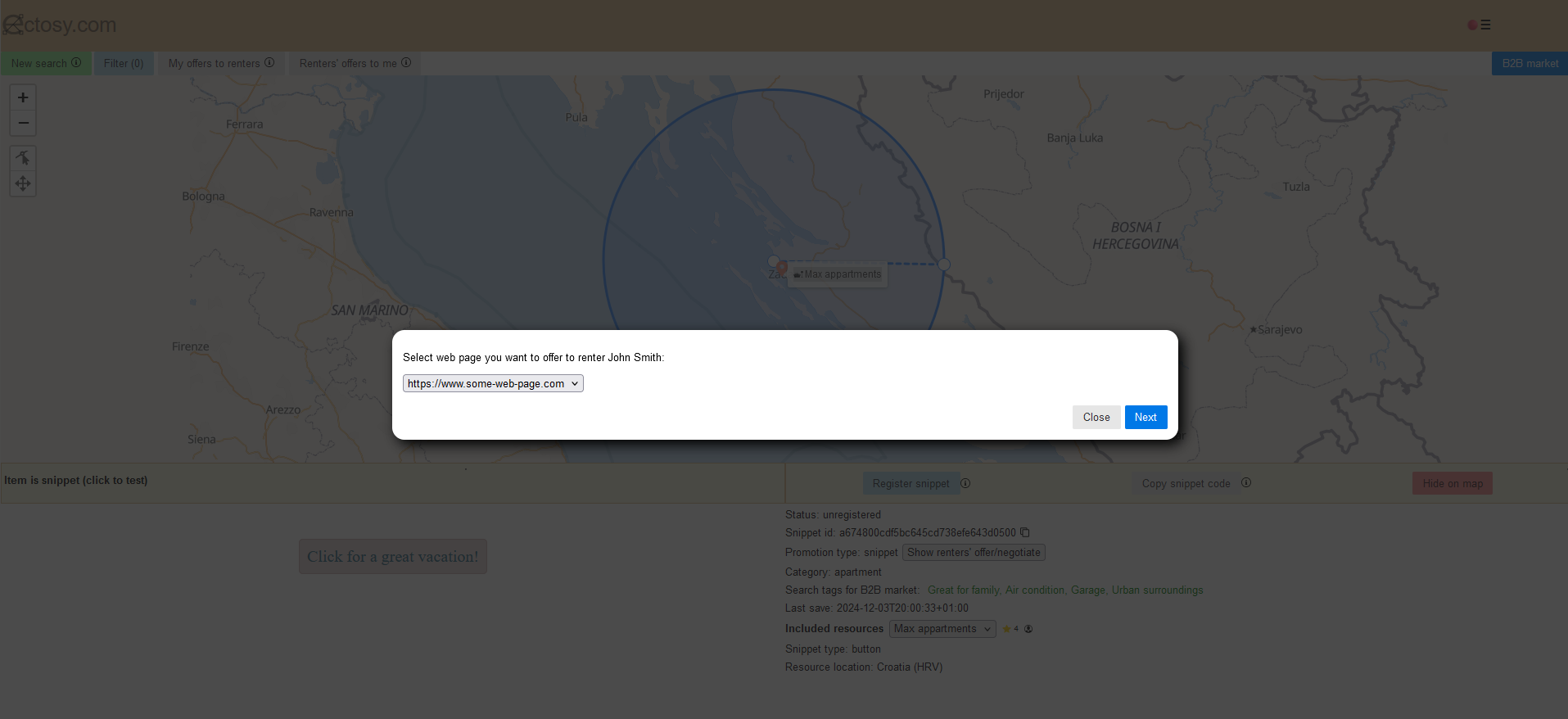
Click the Next button and you will be presented with the renters' offer terms, editable if you want to counteroffer. For example, counteroffer lower price amount: 0.5 EUR instead of 1 EUR per snippet/article interest.
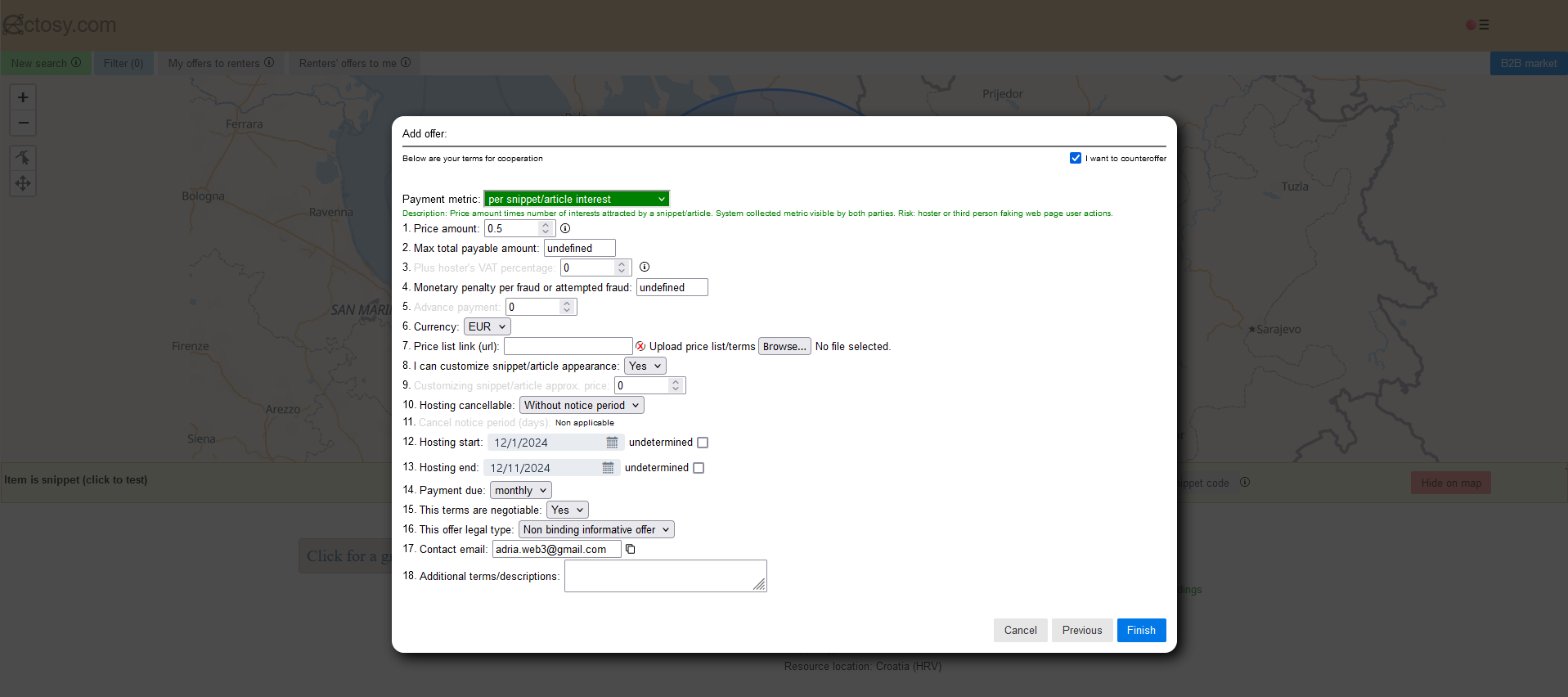
After you click the Finish button, your counteroffer will be visible in your offers table.
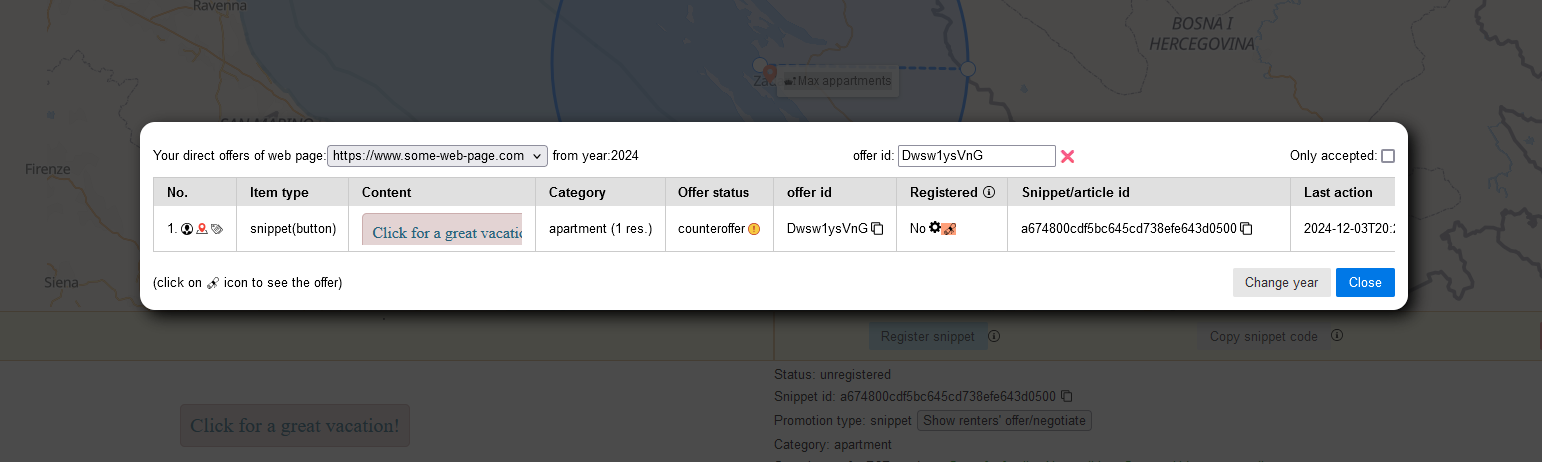
It will be visible to the renter also, by clicking on the 'flames' icon in the snippets/articles table row. In order to see the table he can use the options My ectosy snippets/My Ectosy articles or Offers to me: hosters to renter from his main B2B dashboard.
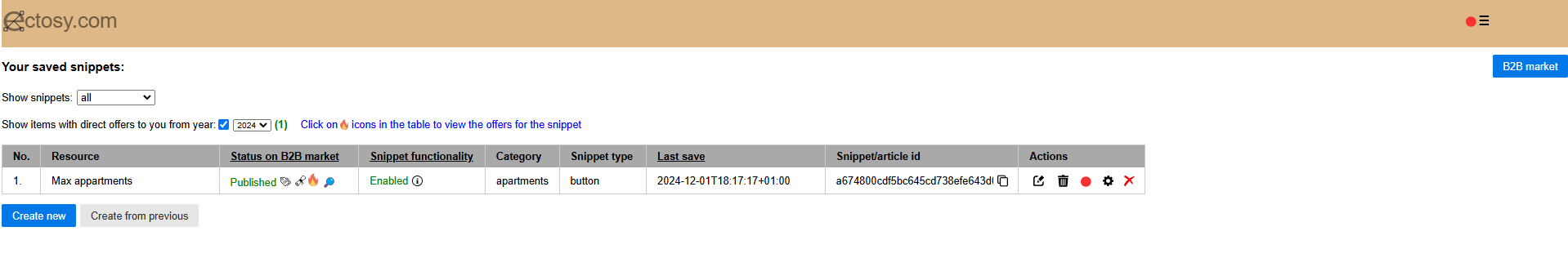
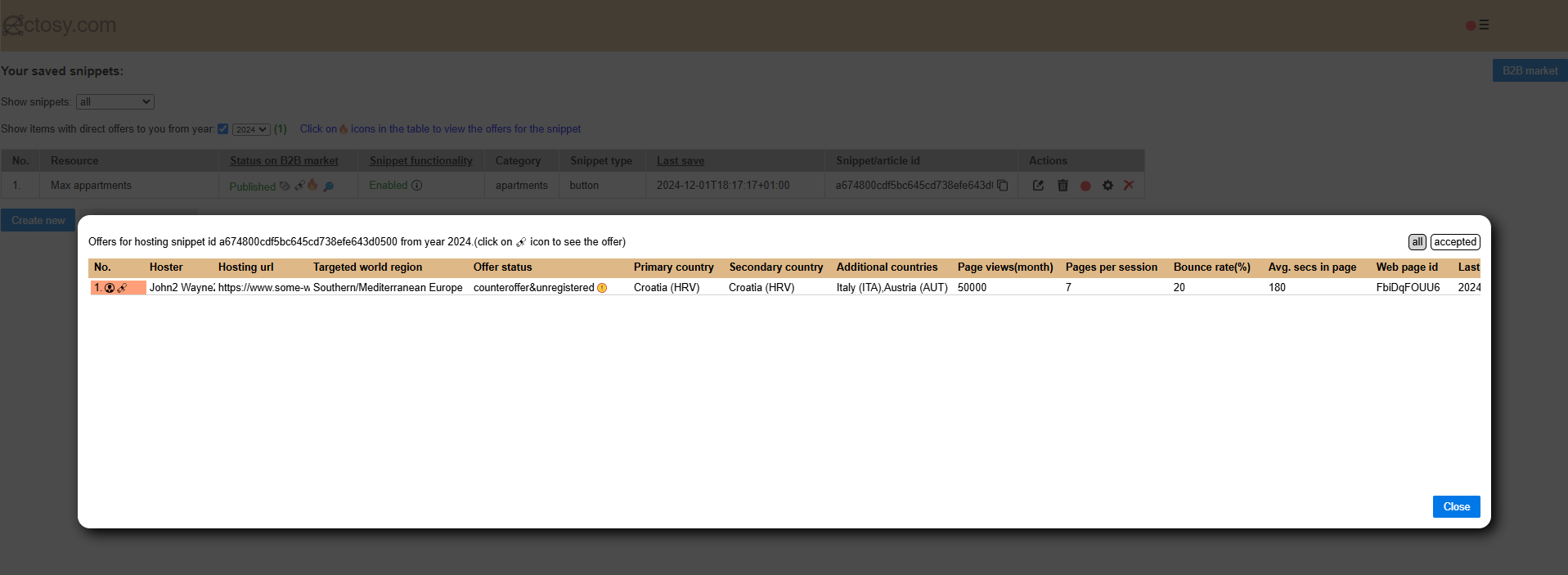
After clicking on the terms icon the renter will be presentend with the offer/counter offer details. He will be able to accept it or reject. Let's say he decided to accept the counteroffer of 0.5 EUR.
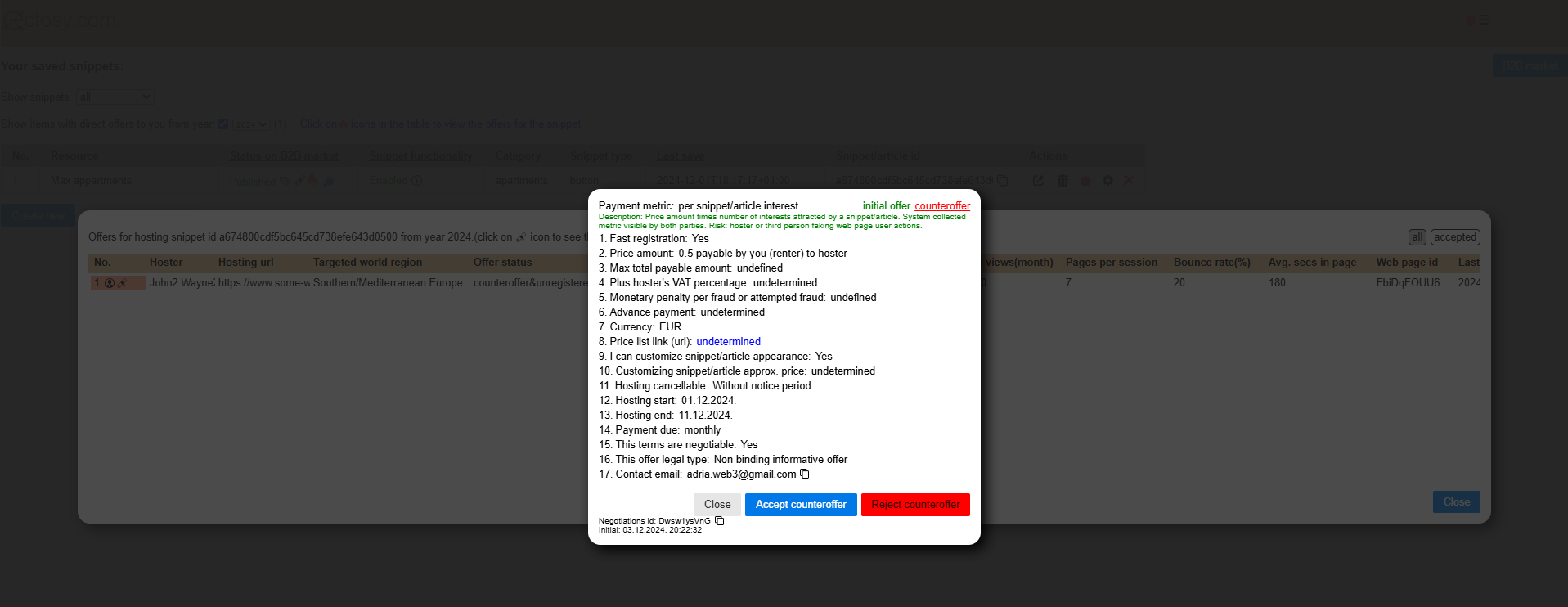
Hoster (web page owner) of the snippet or article link will be able to see the acceptance in the table after he clicks on the My offers: hoster to renters option. Offer status will be displayed as 'accepted'.
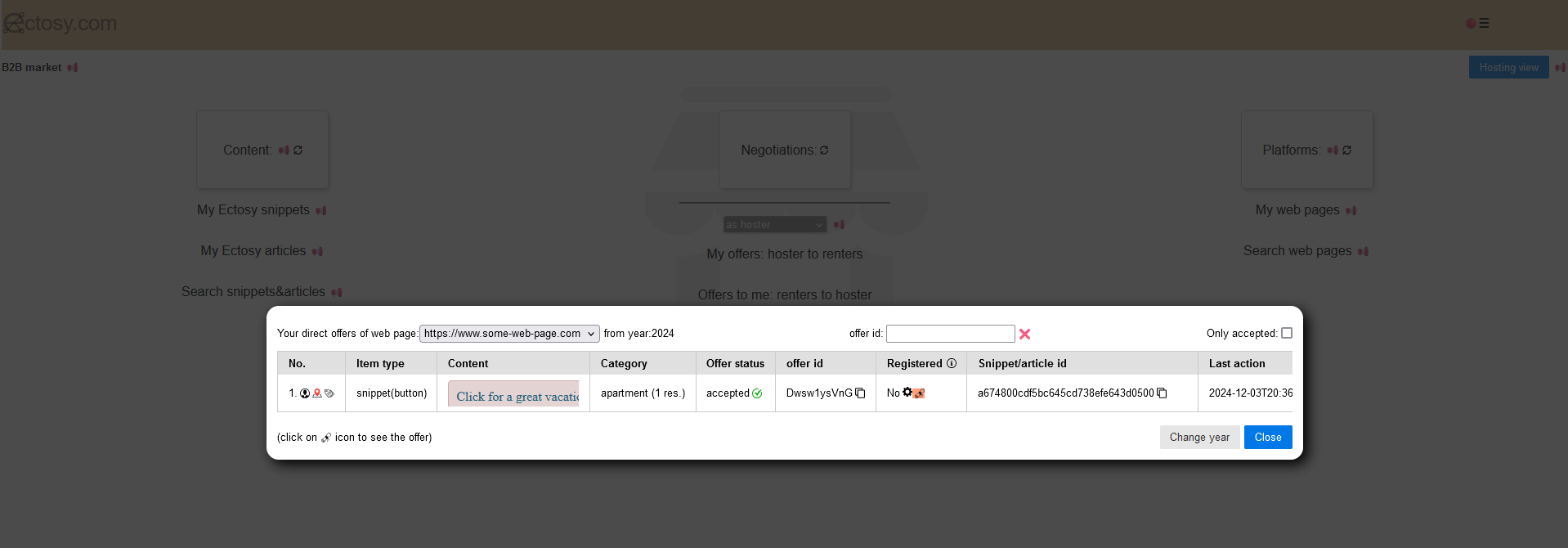
2. Renter (accomodation owner) wants to offer snippet/article for promotion to hoster:
Renter can search web pages that are published on the B2B market and decide which one would be suitable for the promotion of his snippet/article.After that he can make the offer to the hoster (see above: B2B search web pages).
3. Fast registration
When publishing an item (snippet/article) on the B2B market, in 'Add offer' form renter can enable 'Fast registration' checkbox. In that case hosters will be able to accept the published offer and make the registration with a single click on Register snippet button after geo-search (without previous negotiations).
4. Termination and legal considerations:
Every party can decide to terminate the accepted deal ('Terminate deal' button). This does not in any way automatically imply that termination is lawful nor accepted by the other party.
Every party should consider the legal implications of his actions on the B2B market. Ectosy app nor its manager/owner are not parties of legal relationships hosters and renters enter into. Also, contractual parties are solely responsible for recording of the terms of their contract if they choose to do it outside Ectosy application.