 ctosy
(beta)
ctosy
(beta)
Your customers (guests) are shown in the table unter the Guests tab with multiple self-explanatory filtering options. Guest are grouped by their periods with the green border line.

Click on the guest name to see or edit his/her details.

Guests table gives you the basic information about your guests. Main icons: 👋 (past reservation), 🛌 (reservation in progress), 📏 (incoming reservation) and ⭐ (interest). Click on a main icon will show you that period (filtered by its id) in the Periods tab. Paws icon will show you whether a guest has pets.

Each guest has the folder icon 📂. Click on in it will give you various his/her historical entry data.

If the guest's interest has been attracted by a registered snippet, you will see the deal id. number as a clickable link. Click it to see the results of that deal in the Hosting view.
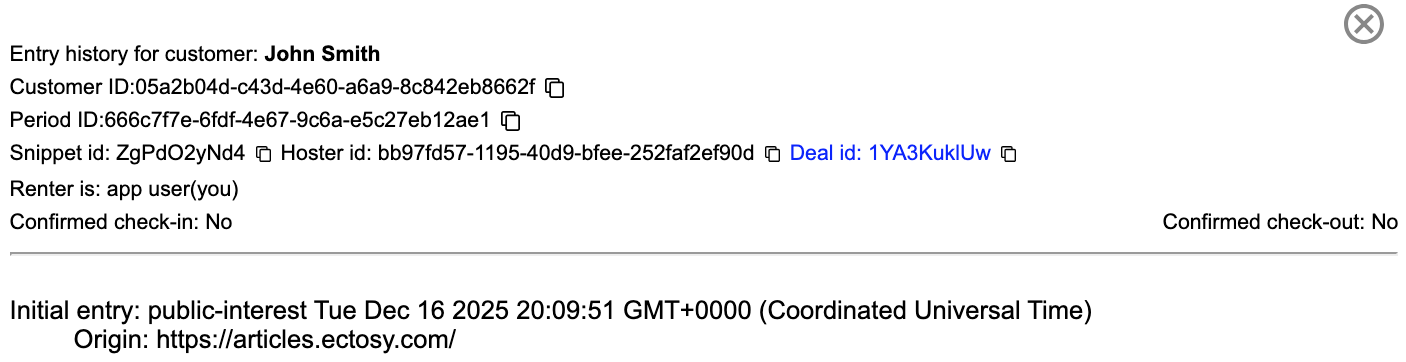
Click on the check-in/check-out date will show you the period in the Views tab (single position calendar) with all its data.

If a check-in/check-out dates is due, you will notice a green check icon next to it. By clicking on it you will confirm the that the guest has actually checked in/out. You can activate a web hook (see Web hooks) with this events, for example to run a script for user registration in the touristboard database. Red number in the Guests tab shows the number of unconfirmed check-ins and check-outs. Click on that number will show you the list of such guests.

Your customers (guests) are shown in the table unter the Guests tab with multiple self-explanatory filtering options. Guest are grouped by their periods with the green border line.

Click on the guest name to see or edit his/her details.

Guests table gives you the basic information about your guests. Main icons: 👋 (past reservation), 🛌 (reservation in progress), 📏 (incoming reservation) and ⭐ (interest). Click on a main icon will show you that period (filtered by its id) in the Periods tab. Paws icon will show you whether a guest has pets.

Each guest has the folder icon 📂. Click on in it will give you various his/her historical entry data.

If the guest's interest has been attracted by a registered snippet, you will see the deal id. number as a clickable link. Click it to see the results of that deal in the Hosting view.
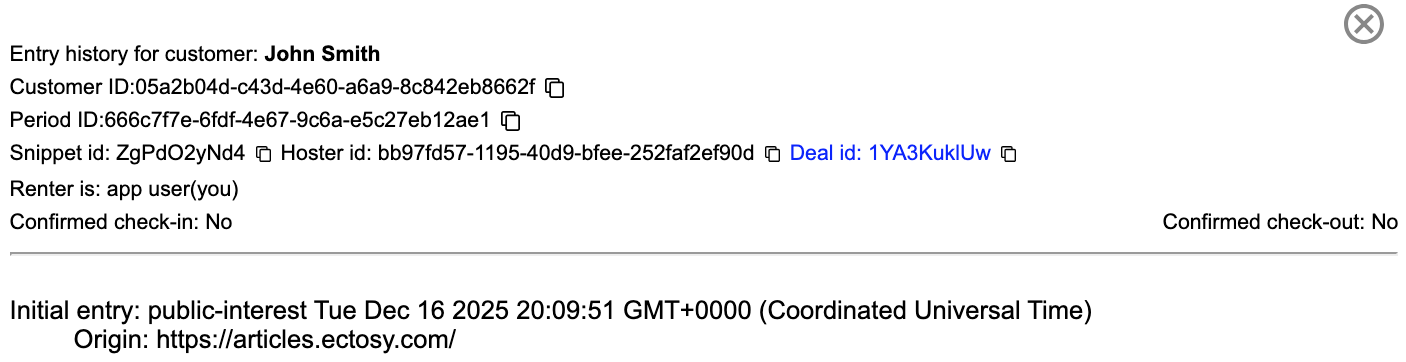
Click on the check-in/check-out date will show you the period in the Views tab (single position calendar) with all its data.

If a check-in/check-out dates is due, you will notice a green check icon next to it. By clicking on it you will confirm the that the guest has actually checked in/out. You can activate a web hook (see Web hooks) with this events, for example to run a script for user registration in the touristboard database. Red number in the Guests tab shows the number of unconfirmed check-ins and check-outs. Click on that number will show you the list of such guests.
