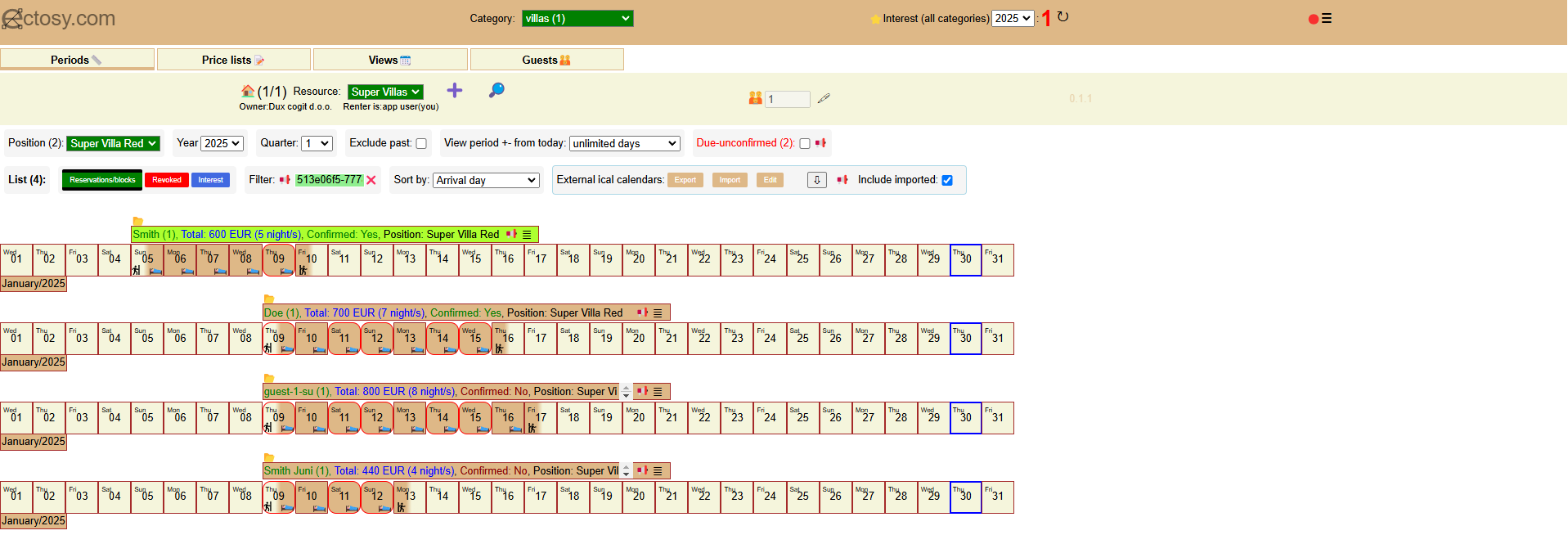ctosy
(beta)
ctosy
(beta)
Every tourist business deals with periods (specific duration of time) that start with check-in date and end with check-out date. Mainly, there are two kinds of periods in Ectosy dashboard: periods of reservations and periods of interests. Reservations can be unconfirmed and confirmed.
1. Interest: a period for which exists an expressed intention of a customer (guest) to stay in a tourist accomodation.
2. Unconfirmed reservation: a period for which the renter has temporarily reserved a tourist accomodation for a specific customer (guest), provided that the customer makes the advance payment until due date.
3. Confirmed reservation: a period for which the renter has definitely reserved a tourist accomodation for a specific customer (guest).
Under Periods tab you can see your reservations and interests, filtered by various options, presented as separate objects:
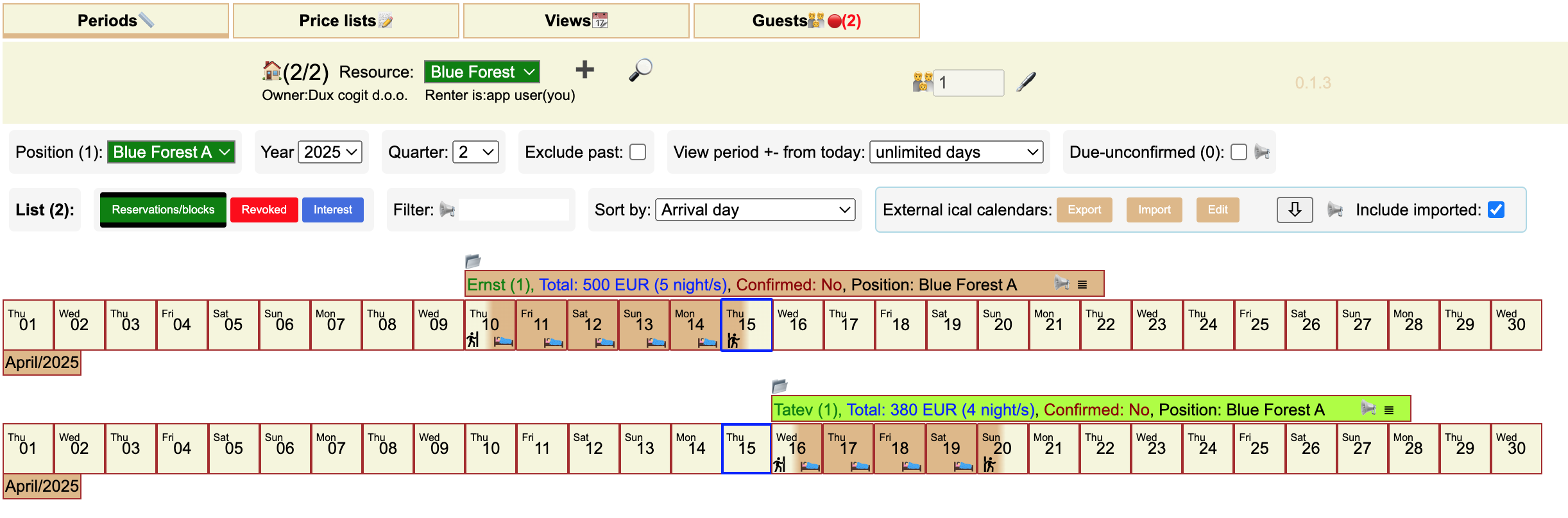
By clicking on the customer name you can see/edit his/her details and by clicking on the price you can see/edit its details. Also, here you have some additional options per period:
1. Folder 📂 icon: view period history data
2. Confirm/unconfirm reservation
3. Change check-in/check-out dates
4. Create email (see Email templates)
5. Change position
6. Revoke reservation/delete interest
If the guest's interest has been attracted by a registered snippet, you will see the deal id. number as a clickable link in the history data. Click it to see the results of that deal in the Hosting view.
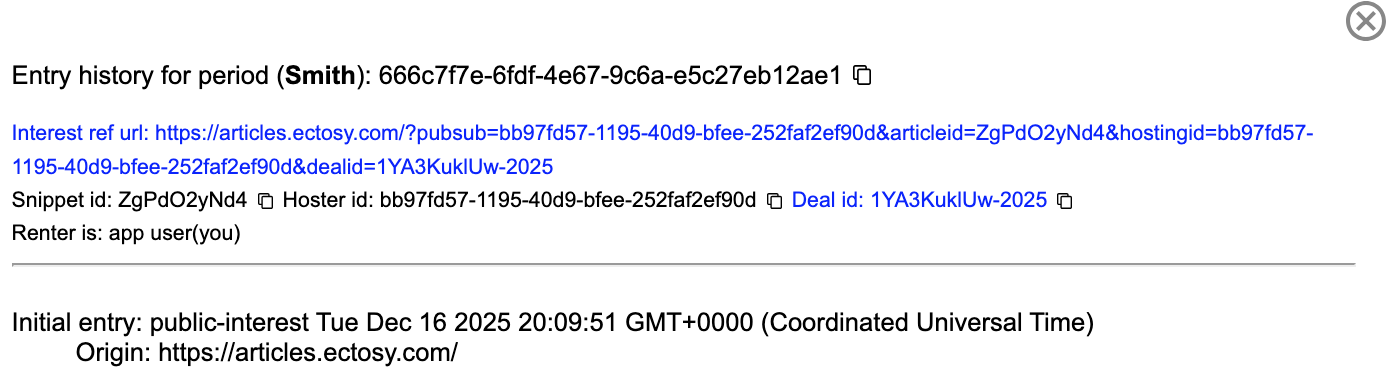
Renter can create reservation and interest periods directly in his dashboard, under Views tab, by Searching for free positions or by clicking on the dates in single and multiple positions calendars.
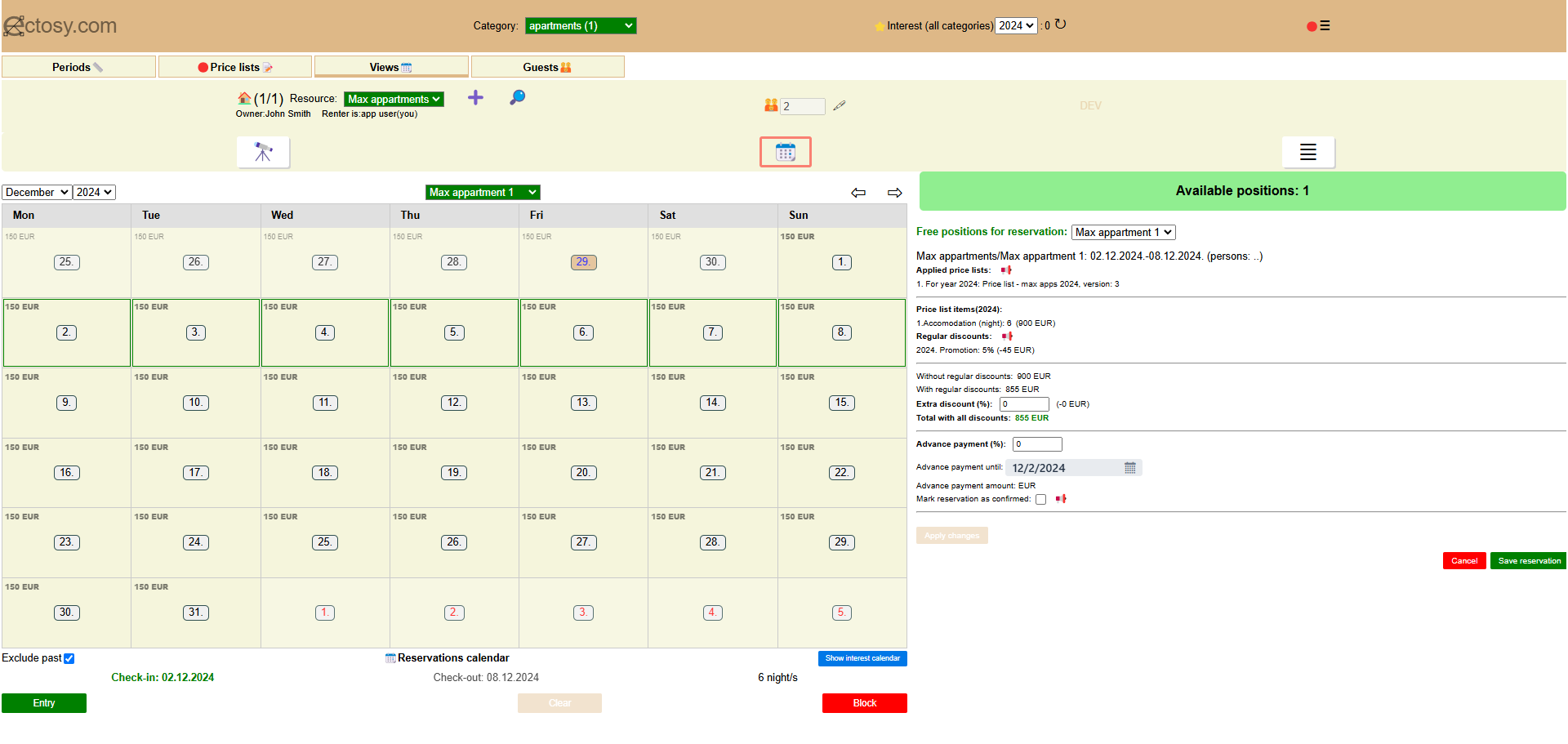
Note that interest and reservation periods have two separate calendars that you can toggle with the blue button at the bottom.
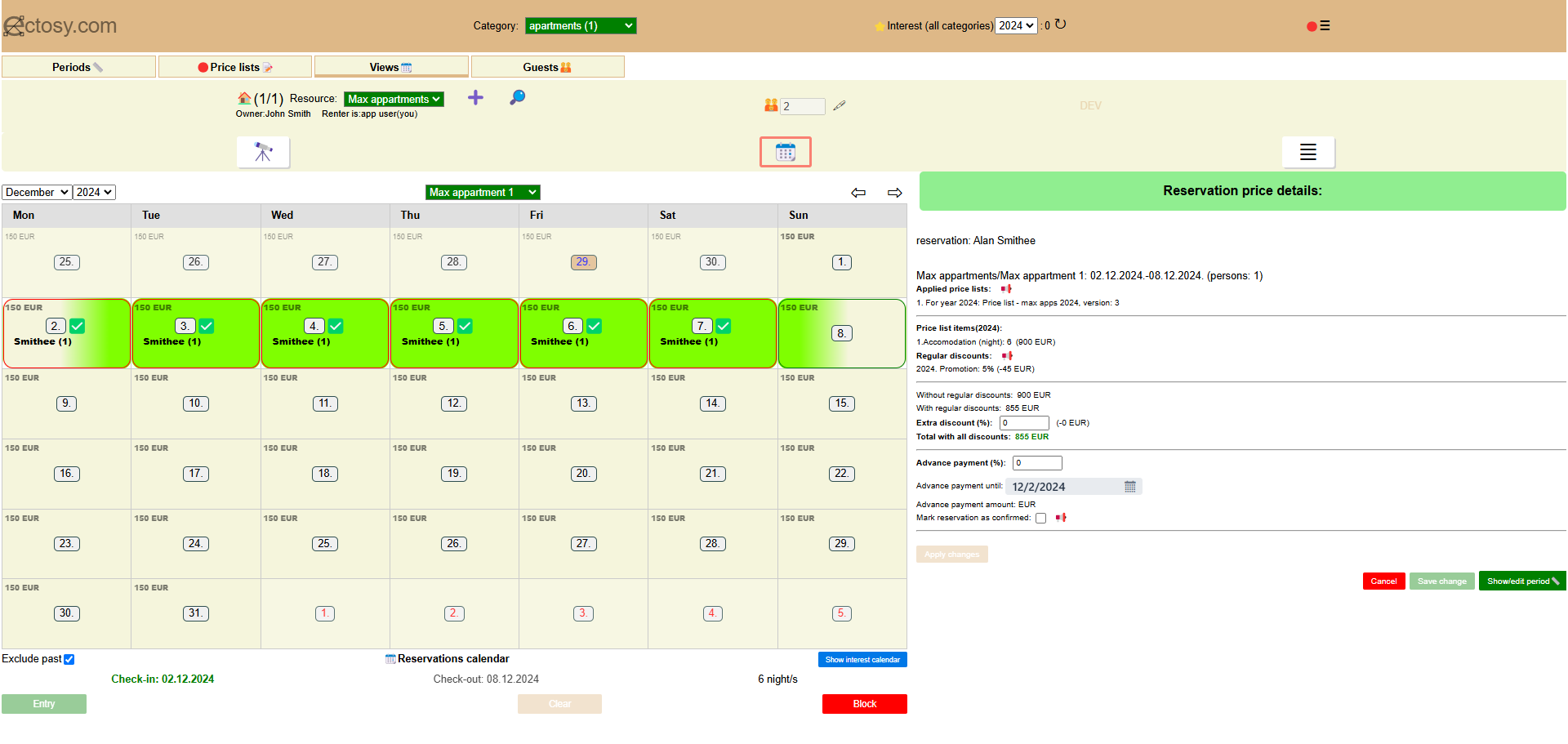
After you save the period it also becomes visible in the calendars and under the Periods tab.
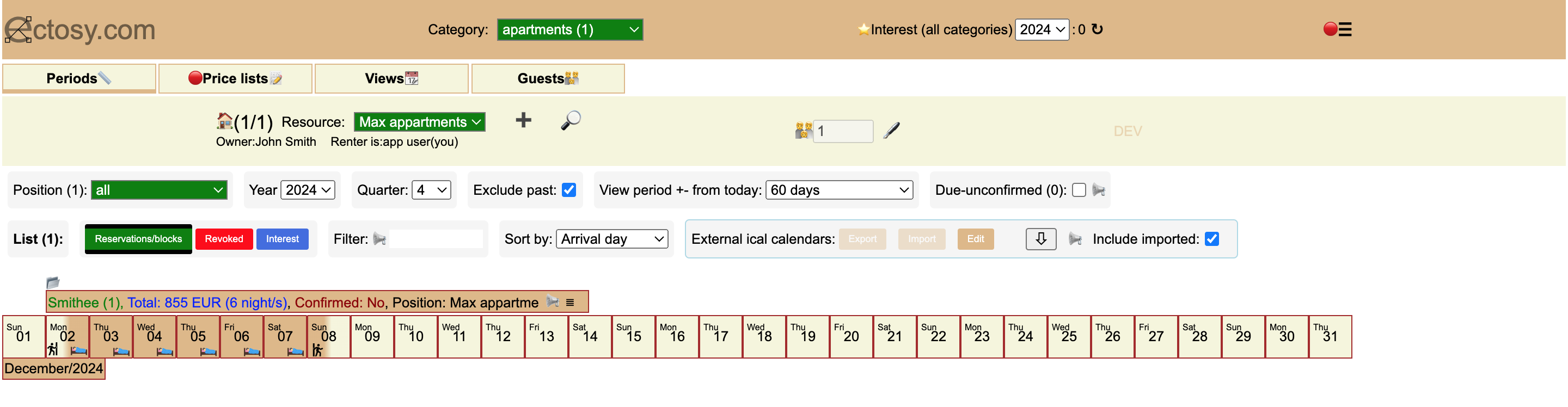
Sometimes conflicting periods can occur: public interest can overlap, reservations from external calendars can also overlap etc. In that cases overlapping periods will be visible in the calendars with red letters 'X overlaps' for each day in month.
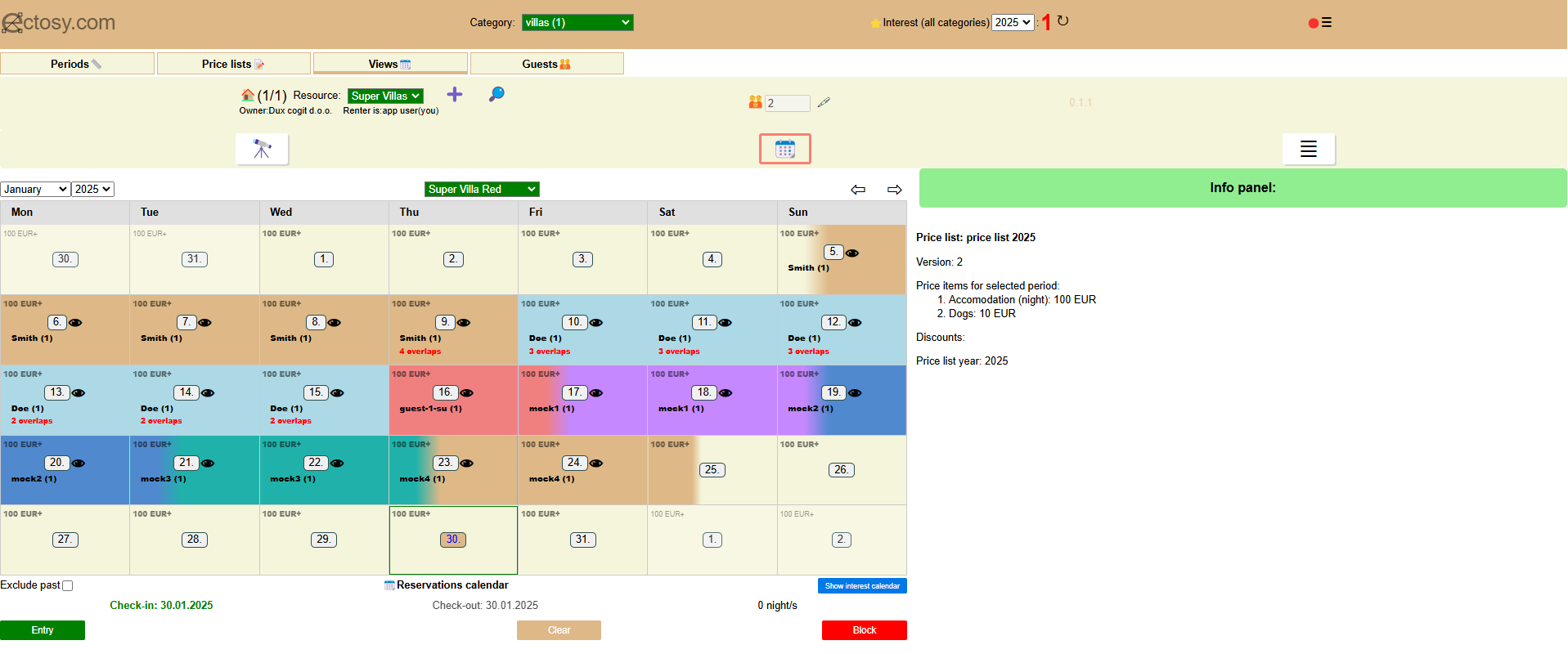
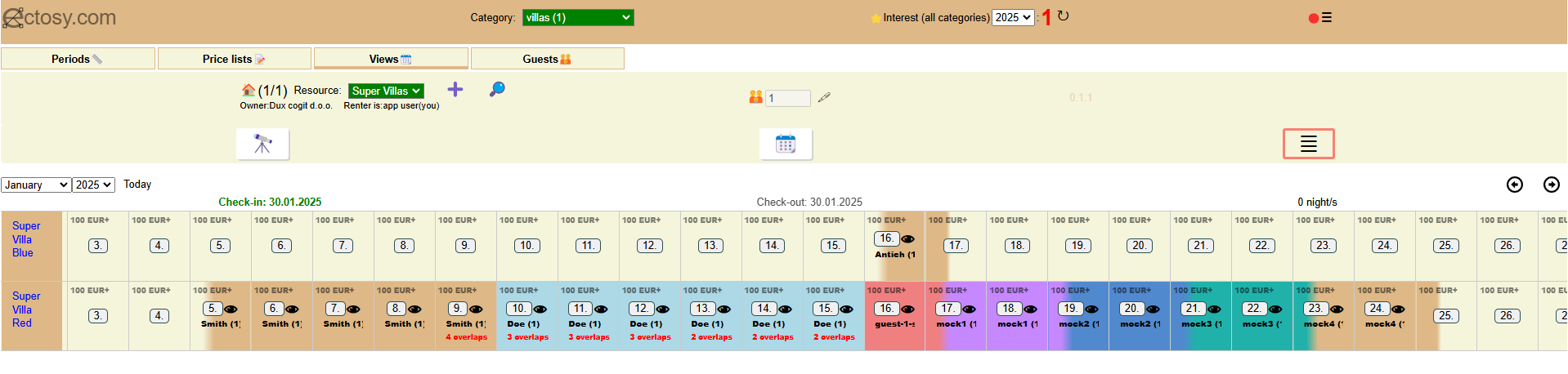
Click on 'X overlaps' in order to see conflicting periods in the Periods tab.
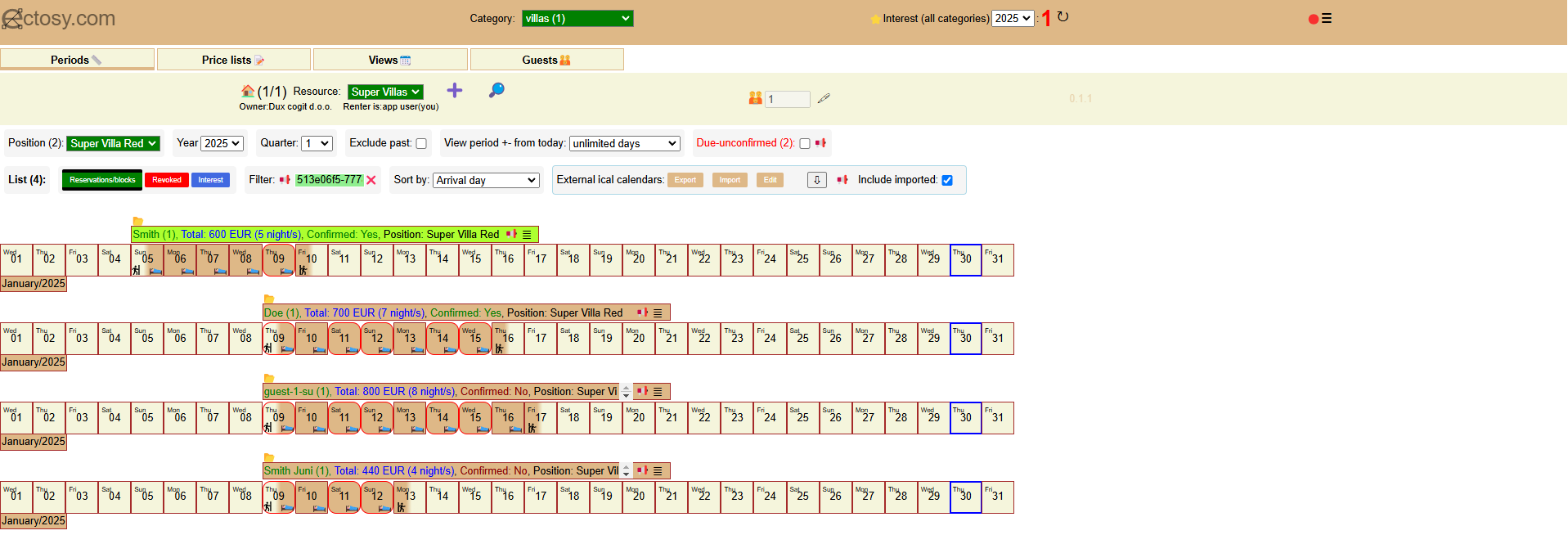
Every tourist business deals with periods (specific duration of time) that start with check-in date and end with check-out date. Mainly, there are two kinds of periods in Ectosy dashboard: periods of reservations and periods of interests. Reservations can be unconfirmed and confirmed.
1. Interest: a period for which exists an expressed intention of a customer (guest) to stay in a tourist accomodation.
2. Unconfirmed reservation: a period for which the renter has temporarily reserved a tourist accomodation for a specific customer (guest), provided that the customer makes the advance payment until due date.
3. Confirmed reservation: a period for which the renter has definitely reserved a tourist accomodation for a specific customer (guest).
Under Periods tab you can see your reservations and interests, filtered by various options, presented as separate objects:
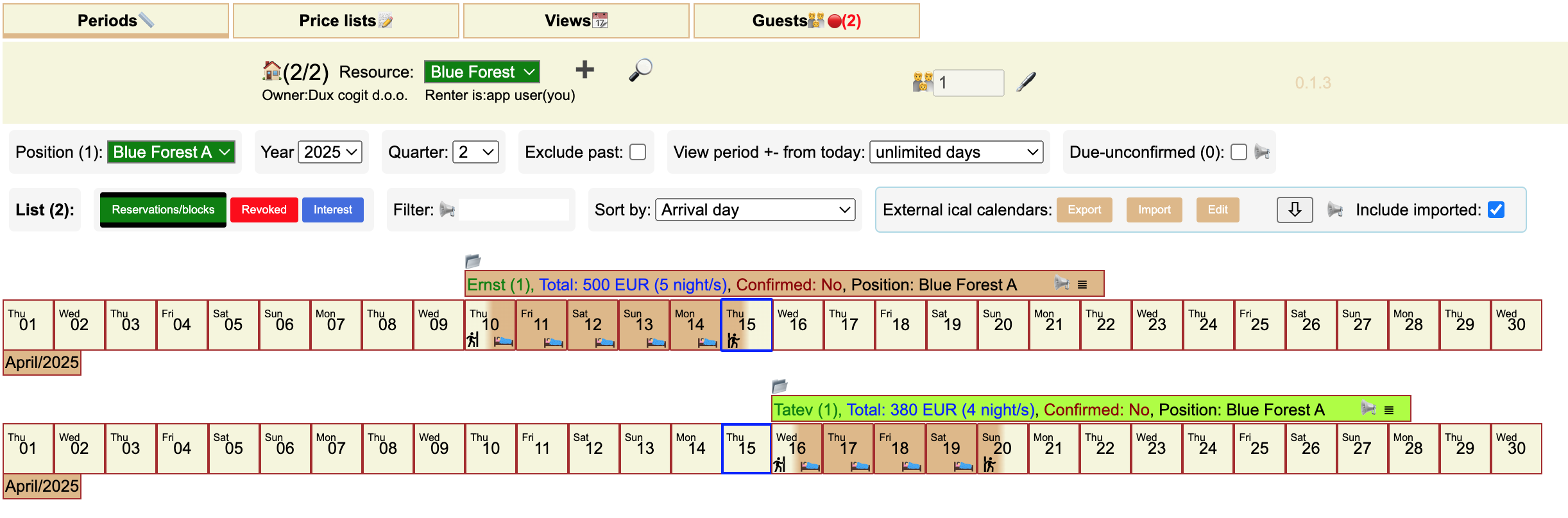
By clicking on the customer name you can see/edit his/her details and by clicking on the price you can see/edit its details. Also, here you have some additional options per period:
1. Folder 📂 icon: view period history data
2. Confirm/unconfirm reservation
3. Change check-in/check-out dates
4. Create email (see Email templates)
5. Change position
6. Revoke reservation/delete interest
If the guest's interest has been attracted by a registered snippet, you will see the deal id. number as a clickable link in the history data. Click it to see the results of that deal in the Hosting view.
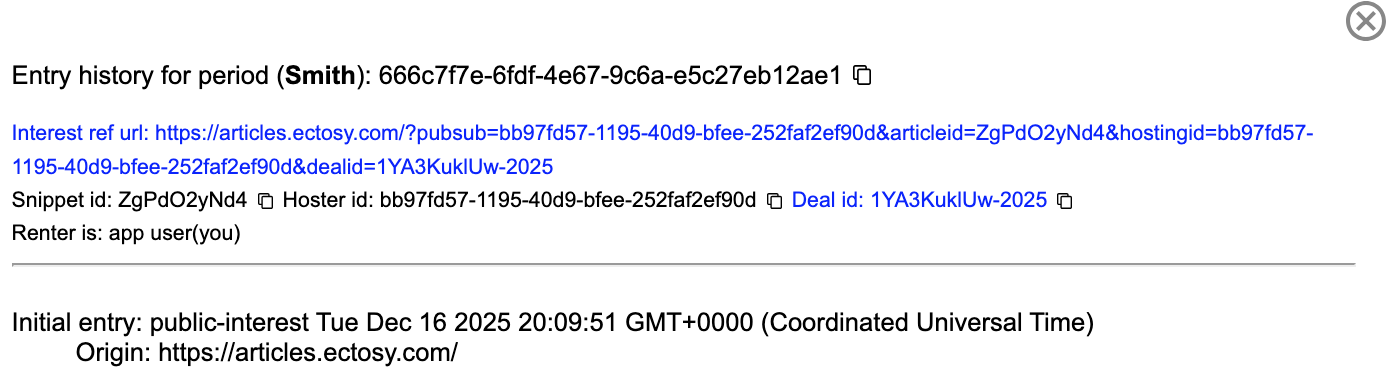
Renter can create reservation and interest periods directly in his dashboard, under Views tab, by Searching for free positions or by clicking on the dates in single and multiple positions calendars.
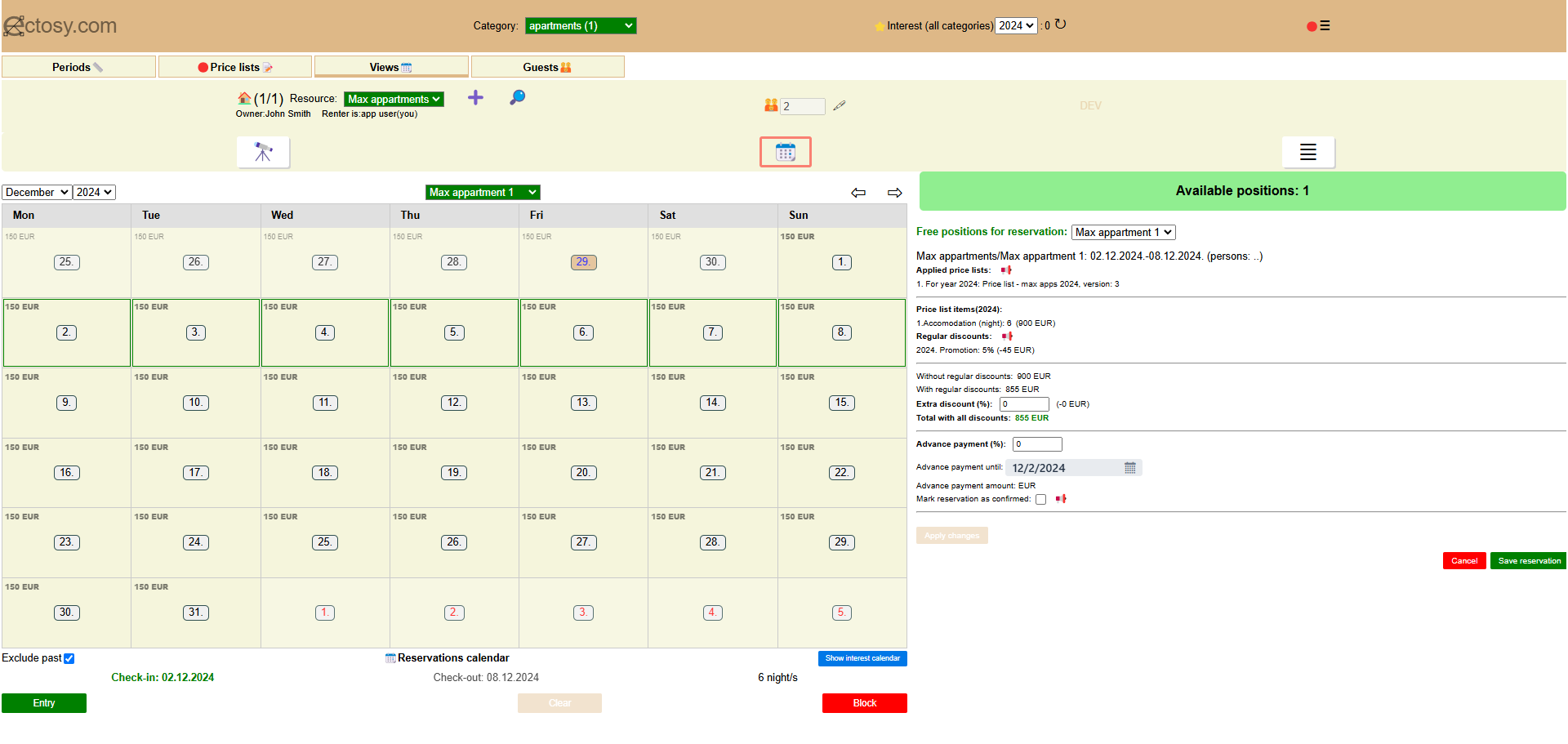
Note that interest and reservation periods have two separate calendars that you can toggle with the blue button at the bottom.
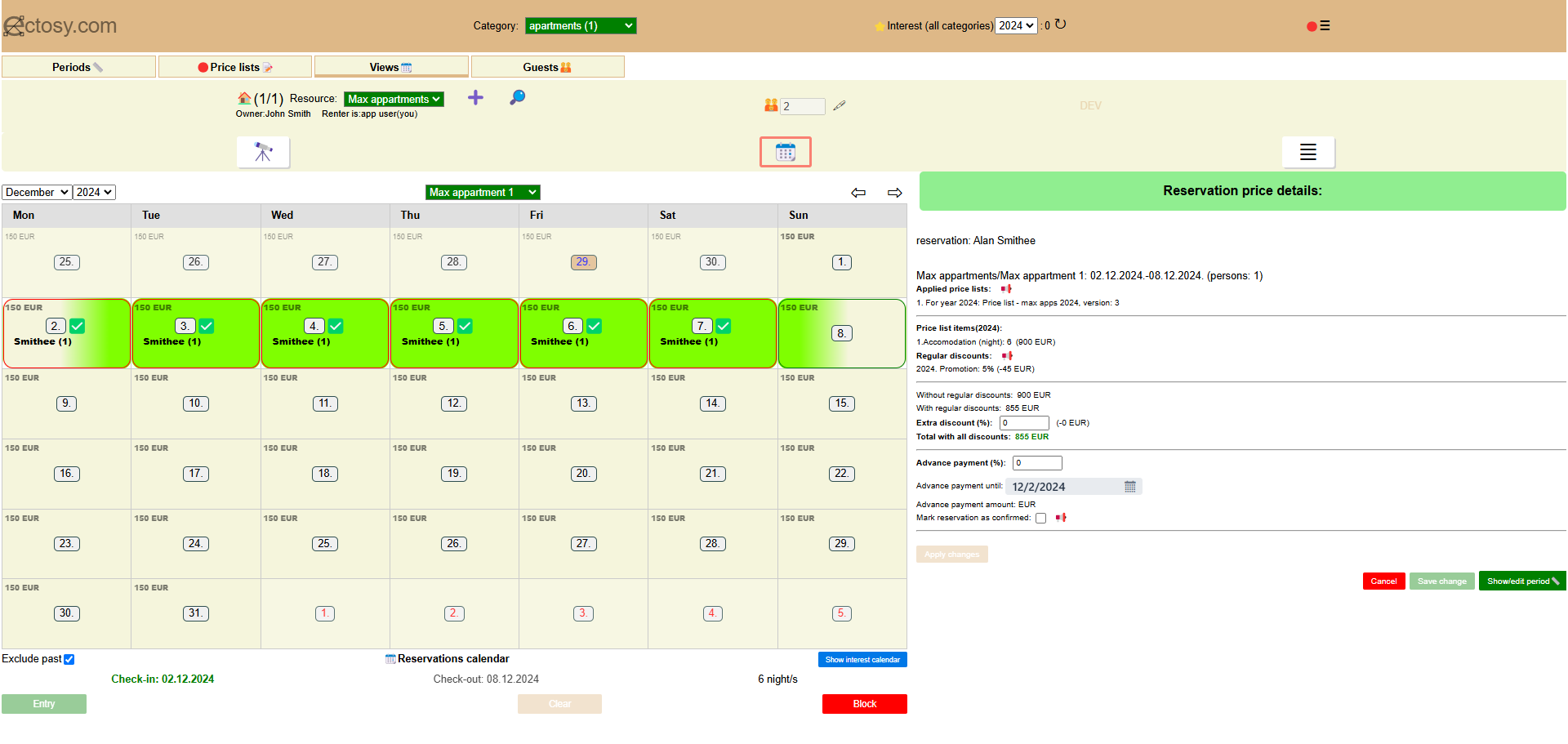
After you save the period it also becomes visible in the calendars and under the Periods tab.
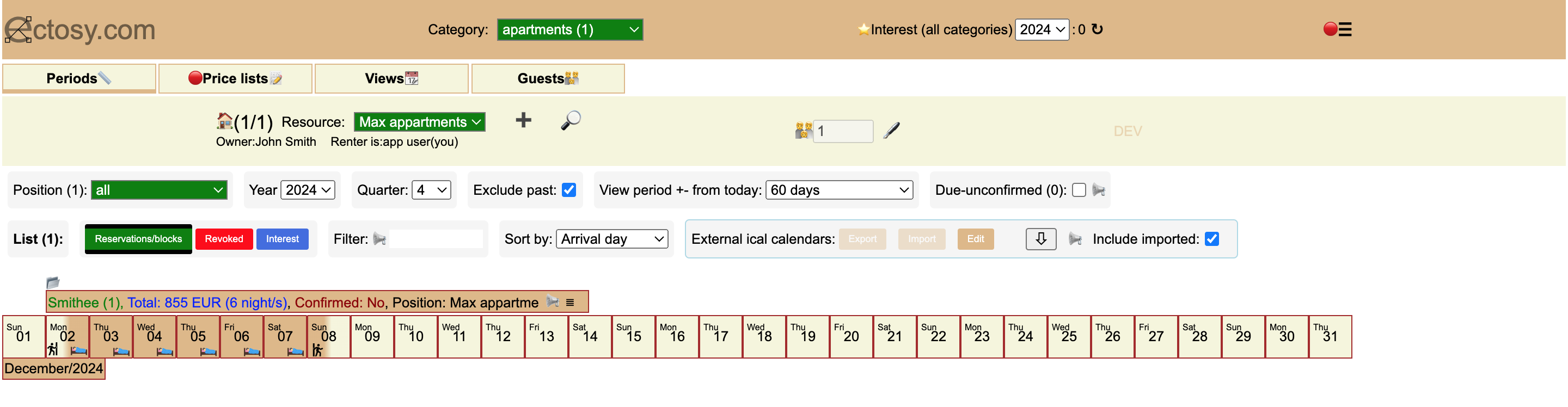
Sometimes conflicting periods can occur: public interest can overlap, reservations from external calendars can also overlap etc. In that cases overlapping periods will be visible in the calendars with red letters 'X overlaps' for each day in month.
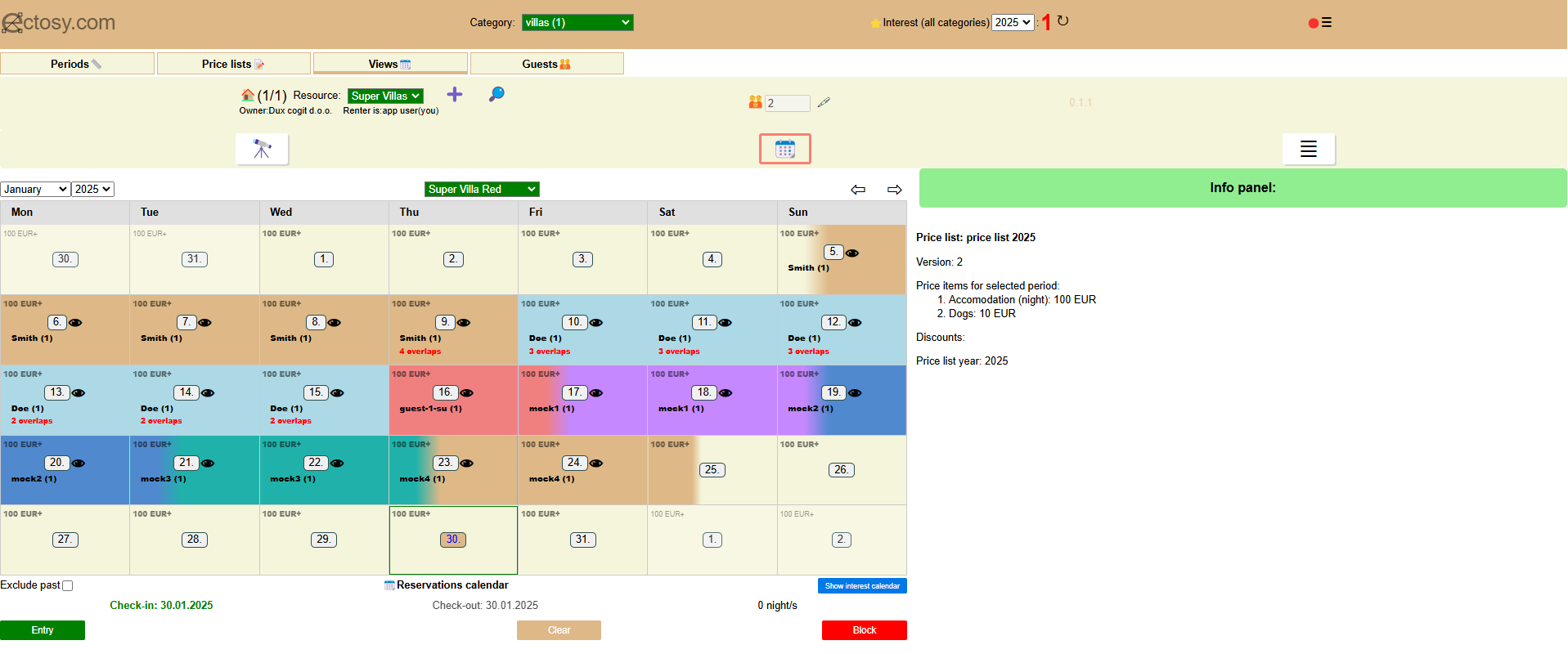
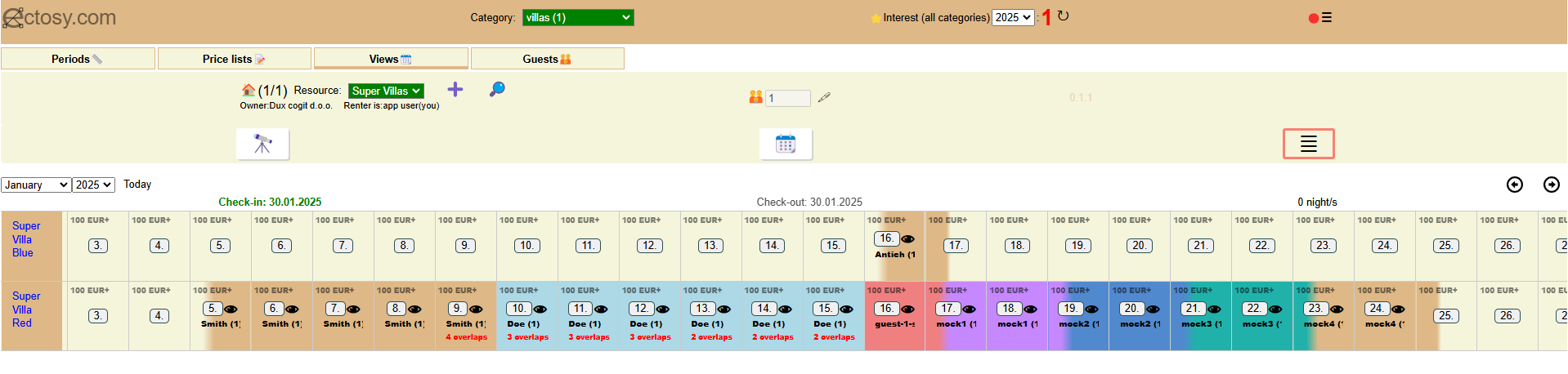
Click on 'X overlaps' in order to see conflicting periods in the Periods tab.