 ctosy
(beta)
ctosy
(beta)
Web hooks are a way to execute some external program, when an Ectosy event occurs. User can subscribe to that event with the url address which the Ectosy will request with the POST method and appropriate data.
Click on the Add web hook button under Web hooks tab and subscribe your url address to an Ectosy topic (event): 1. reservation saved, 2. reservation confirmed, 3. Customer check-in confirmed and 4. Customer check-out confirmed.
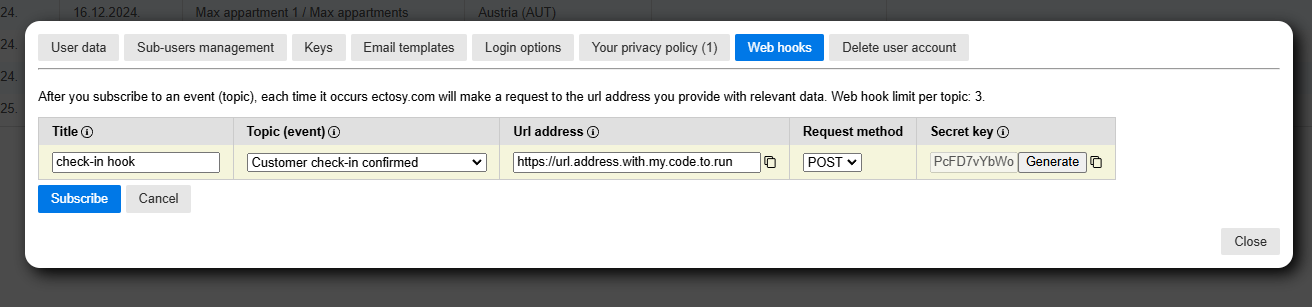
Each Ectosy web hook request will have the 'secret' key with the value that you can see and re-generate in the Ectosy application. You can check it to be sure the request is legitimate.
1. 'Reservation saved' request will have this data:
{reservation: {resourceId, positionId, reservationId,start, end, reservationConfirmed, resourceTitleVisible, positionTitleVisible,urrency, totalAmount}
{customers: [{name, cityOfResidence, countryOfBirth,documentType, citizenship, surname, countryOfResidence,dateOfBirth, documentNumber, gender, email, remark, officialFacilityId, customerId}]}
2. 'Reservation confirmed' request will have this data:
{reservation: {resourceId, positionId, reservationId,start, end, reservationConfirmed, resourceTitleVisible, positionTitleVisible,currency, totalAmount}
3. 'Customer check-in confirmed' and 'Customer check-out confirmed' requests will have this data:
{name, cityOfResidence, countryOfBirth,documentType, citizenship, surname, countryOfResidence,dateOfBirth, documentNumber, gender, email, remark, officialFacilityId, customerId,reservationId}
Web hooks are a way to execute some external program, when an Ectosy event occurs. User can subscribe to that event with the url address which the Ectosy will request with the POST method and appropriate data.
Click on the Add web hook button under Web hooks tab and subscribe your url address to an Ectosy topic (event): 1. reservation saved, 2. reservation confirmed, 3. Customer check-in confirmed and 4. Customer check-out confirmed.
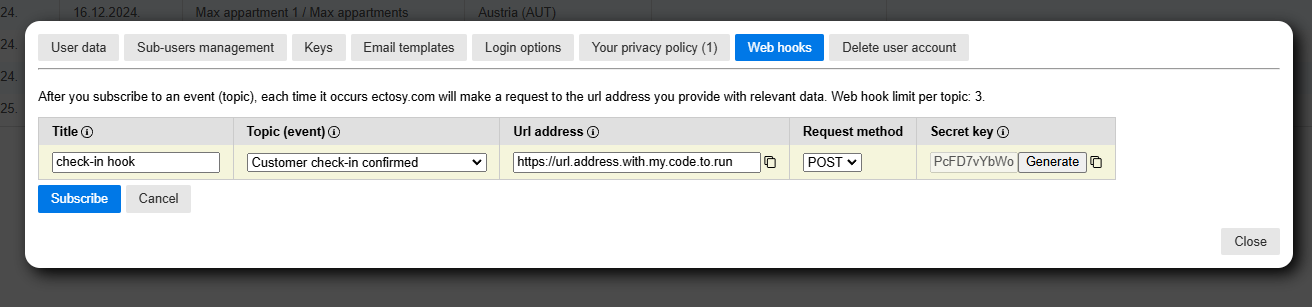
Each Ectosy web hook request will have the 'secret' key with the value that you can see and re-generate in the Ectosy application. You can check it to be sure the request is legitimate.
1. 'Reservation saved' request will have this data:
{reservation: {resourceId, positionId, reservationId,start, end, reservationConfirmed, resourceTitleVisible, positionTitleVisible,urrency, totalAmount}
{customers: [{name, cityOfResidence, countryOfBirth,documentType, citizenship, surname, countryOfResidence,dateOfBirth, documentNumber, gender, email, remark, officialFacilityId, customerId}]}
2. 'Reservation confirmed' request will have this data:
{reservation: {resourceId, positionId, reservationId,start, end, reservationConfirmed, resourceTitleVisible, positionTitleVisible,currency, totalAmount}
3. 'Customer check-in confirmed' and 'Customer check-out confirmed' requests will have this data:
{name, cityOfResidence, countryOfBirth,documentType, citizenship, surname, countryOfResidence,dateOfBirth, documentNumber, gender, email, remark, officialFacilityId, customerId,reservationId}